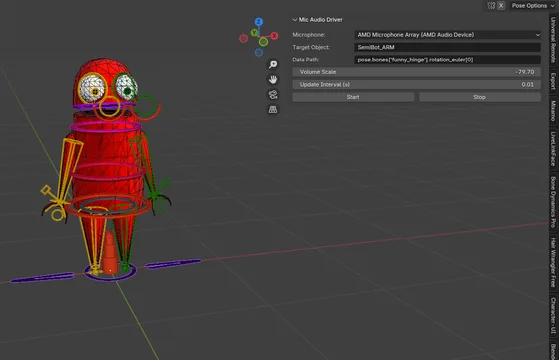MAD (Microphone Audio Driver)
Use your Microphone as an Animation Driver in Blender.
🎙️ Microphone Audio Driver
Version: 0.1.3 Author: F1dg3t
📌 Description
The Microphone Audio Driver addon allows you to drive any rig property (such as bone rotation, shape key values, or custom properties) in real-time using microphone input.
Perfect for:
- Reactive animations
- Voice-driven facial rigs
- Audio-visual performances
- Real-time feedback in scenes
⚙️ How to Use
1. Access the Addon Panel
- In the 3D Viewport, open the Sidebar (
Nkey) - Switch to the MAD tab
2. Configure Your Setup
- Microphone: Select your microphone (e.g.,
BlueSnoball,MicrophoneArray, etc.) - Target Object: Use the eyedropper to choose the object with the driven property
- Data Path: Enter the property path, such as:
pose.bones["funny_hinge"].rotation_euler[0]
- Volume Scale: Multiply the volume sensitivity
- Default Value: Baseline value when there's no sound
- Update Interval: Refresh rate in seconds (e.g.
0.05for 20 FPS updates)
3. Start Audio Driver
- Click Start Audio Driver to begin updating the property in real-time
- Watch your rig respond to your voice or environment
4. Stop Audio Driver
- Click Stop Audio Driver to release the microphone and stop updates
🛠️ Troubleshooting
- If nothing responds, check your microphone device is correctly selected.
- Make sure the data path is correct and the property is keyable. (Full data path is not required)
- Blender restricts some updates from threads — this addon safely queues UI updates via the main thread loop.
💻 MacOS Builds
- MacOS has been showing issues with platform specific sounddevice wheels, so a separate version can be found on GitHub Releases.
What's New
0.1.5 May 3rd, 2025
Audio Driver Indicator
Additions
- Audio driver indicator shows audio level when driver is active
- Platform Specific Builds on GitHub for macOS (testing)