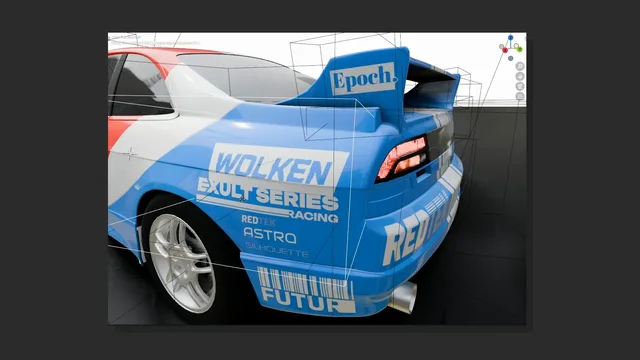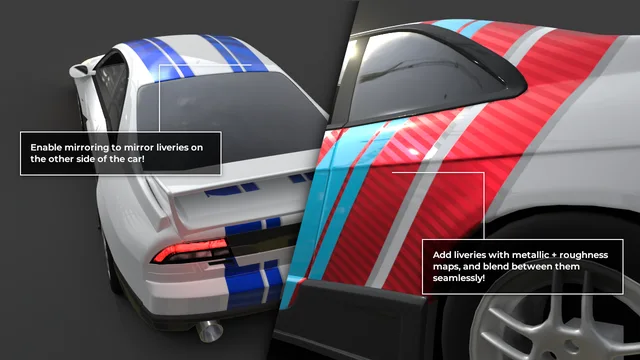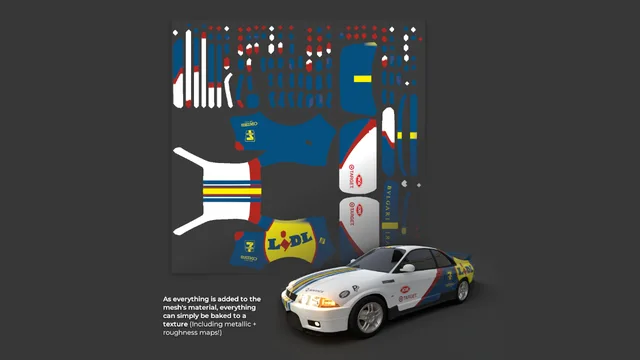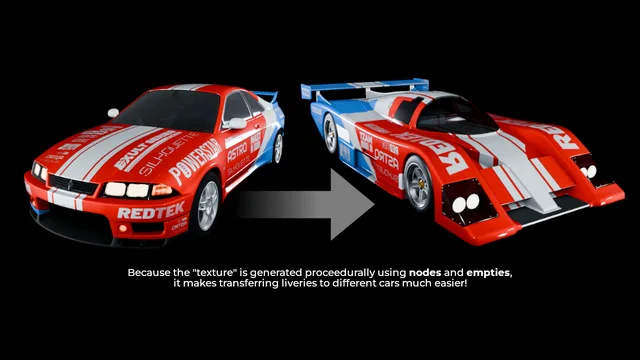LiveryHelper
LiveryHelper is a simple tool that makes creating, editing and customizing car liveries much easier!
Select a source image, in addition to metallic + roughness maps (if you want them), choose a base color tint, then apply the livery to the selected mesh. The livery can be moved, rotated, scaled, and even mirrored on the other side of the car automatically. Liveries can be applied "Planar", ie; projected onto the car like a sticker, or using "Box" projection (otherwise known as "Triplanar" projection), for large tiling textures.
All of the above uses Blender's built-in functionality, and is generated and added to the Material's shader nodes in the form of a Node Group and an Empty to move/rotate/scale your livery. This, in addition to keeping projects simple and portable, means:
- Liveries can be simply baked to a texture, as everything resolves down to simple albedo/metallic/roughness node outputs into a Principled BDSF shader.
- Liveries can be "transferred" to other vehicles easily! As the Material/Empty setup is UV Map agnostic, you can simply apply the Material to another object! (You will need to move the new car to the same position as the old one and reposition the Empty projectors, but as explained, it is still easier than if you were to make the same one again from scratch!)
- Because the livery images are projected based on the Empty's transforms, you can export these into Unity/Unreal/Godot (or whatever) and use them as decal projectors, if you wanted to have more crisp decals for whatever reason.
- LiveryHelper isn't necessarily limited to just car liveries! As explained above, you can use LiveryHelper for anything that simply requires images projected onto meshes, such as decals!
To use:
- Choose a source image for the “Source Image” input field.
- Change color tint and/or blend mode (add, multiply or mix).
- Choose spawn orientation (the rotation of the livery) and/or projection type.
- Click “Apply Base Livery Material” whilst the target mesh is selected to apply LiveryHelper’s base material.
- Click “Spawn Livery at 3D Cursor” to spawn the livery at the 3D Cursor position with the orientation selected previously.
- Simply do the above again to add more and more liveries!
(LiveryHelper thread on BlenderArtists is here)
What's New
No changelog for this release.