Camera Plane
Import images and parent them to the camera. You can then set the
distance and width from the image object’s or the camera’s properties.
The plane will adjust to the camera’s FOV or focal length.
You can easily import several images at once, which will be equally
spaced in depth. This is useful when creating painted stage-like sets
which need to stick to a camera.
Workflow
Importing
- Select the camera;
- Click Import Camera Planes from the object properties;
- Select images to import;
- The panel now extends to show a list of images.
- Those images can be filtered, and they can be displayed either in alphabetical order, or increasing in distance from the camera.
Image settings
From the Camera Plane panel, you can reorder the planes by setting their distance from the camera. Like other properties in Blender, you can click on a distance, drag up or down to include the distance from other planes, and then drag left or right to change the distance, and thus move several planes at once.
The scale of each image can likewise be tweaked.
If you select multiple planes, you can "bake them" together to create a single, new image. This may be useful if you have many images that constitute a single plane, such as a level of overlay.
When the planes are set up, you can click the Setup Layers button to create as many view layers as there are planes, and assign them to collections. That way, they can be rendered and composited individually.
Please see this article for a more in-depth overview of the tool. The interface has since changed, but the principle is the same.
What's New
1.6.0 October 18th, 2024
- Manifest: update permissions format, add Camera tag
- Relicense to GNU GPL v3 or later
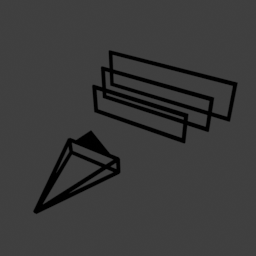
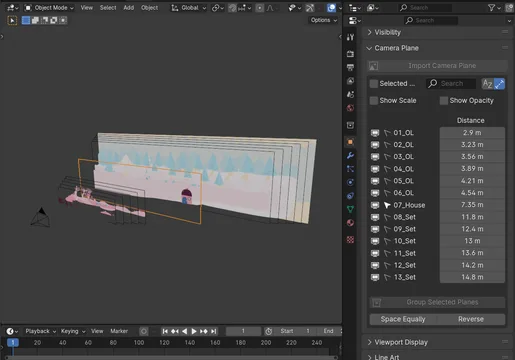
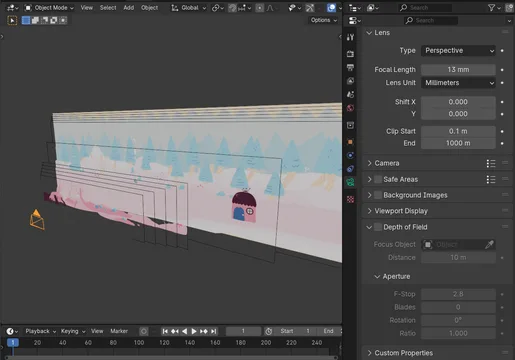
Thanks for sharing! I was a little bit brain-fogged today not being able to easily write a driver on my own (and ChatGPT and all others were obviously in hangover mode as well 🤣🤪. So I just found this and you helped me out a lot to prepare a scene I need tomorrow for some VFX and compositing. Great work 🥳