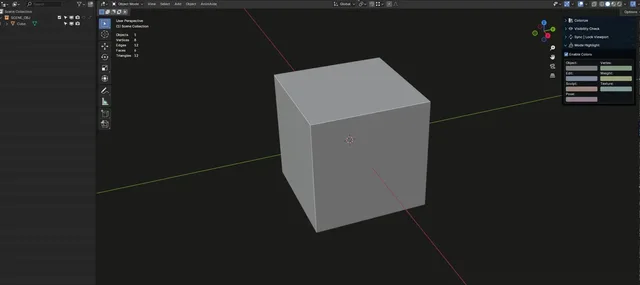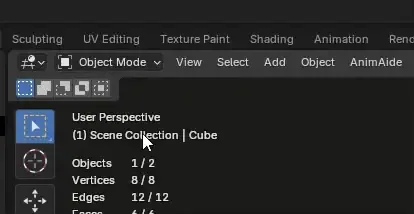K-Tools Mode Highlight
K-Tools Mode Highlight Documentation
Location: 3D Viewport > N Panel > View > Mode Highlight or in the Addon Preferences
Overview
K-Tools Mode Highlight is a Blender addon that enhances the user interface by providing visual feedback through automatic header color changes based on the current mode. This feature helps users quickly identify their current working mode in Blender. For me, it is very useful because due my great lack of attention i enter in modes and I don't know what I'm doing or where I am!!!!!
Interface Location
The addon's interface can be found in:
- 3D Viewport > Sidebar (N) > View > Mode Highlight panel
Color Customization
The addon allows customization of colors for seven different modes:
Object Mode
Edit Mode
Sculpt Mode
Pose Mode
Vertex Paint Mode
Weight Paint Mode
Texture Paint Mode
Grease Pencil Draw
Color Selection
Colors are saved per Globally.
Changes are applied immediately
Support and Contact
For support, questions, or suggestions:
What's New
1.0.2 June 22nd, 2025
'pycache' folder removed from the zip file.
Addon preferences now correctly defined as 'packege' instead 'name'.