Jiggle Physics
Jiggle Physics
Jiggle Physics is a fork of the Wiggle 2 addon, by shteeve3d, with a variety of improvements.
Features
Design at runtime
- Reasonably performant within the viewport, allowing you to tweak jiggles while your animation plays!
Robust verlet physics solve
- Simple 0-1 parameters. Jiggle anything from soupy ropes to immovable rods.
- Verlet integration makes the system incredibly resilient to "exploding".
- Supports bone squash and stretch.
- Relativistic, reacts appropriately to elevators and vehicles.
Uses the same solver as Unity Jiggle Physics!
Collision support
- Supports good collision with scaled empties, and limited support for mesh collision. Unfortunately doesn't support bouncing or friction.
Overlays
Easily accessible overlays allows you to see the system's detected rest pose (in green), and the simulation (in red).
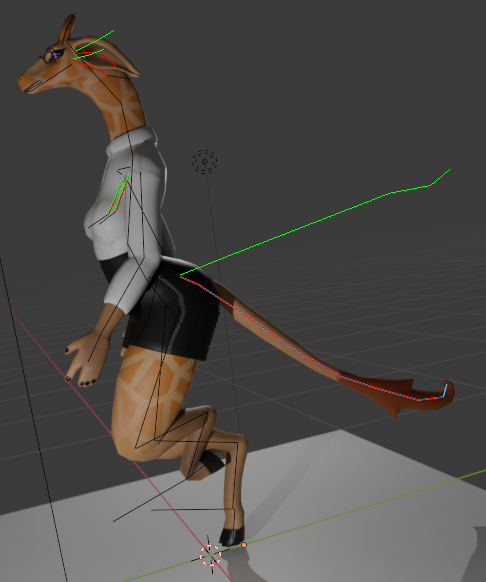
You can use this to visualize collision radius of bones:
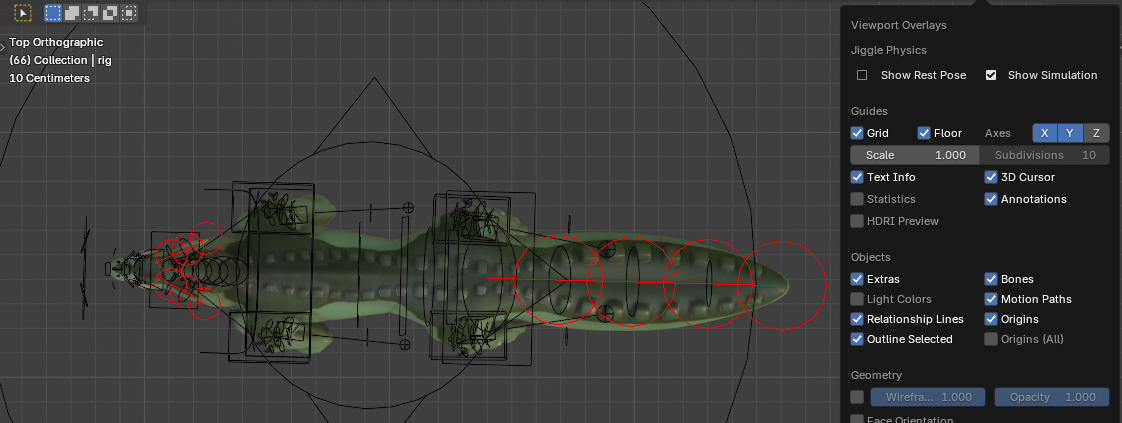
Usage
- Find Jiggle Physics under the Animation tab by pressing the N key in the 3D viewport.
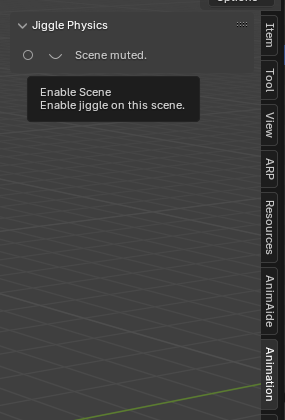
Enable the scene's jiggle by clicking the closed eyeball.
Enable a pose bone's jiggle by selecting a bone in pose mode and checking the "Jiggle Bone" checkbox.
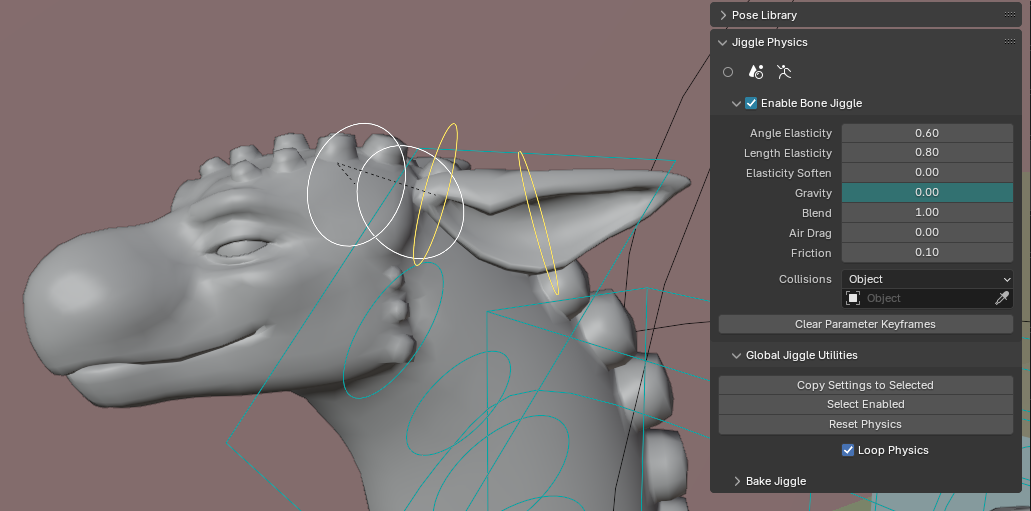
- Add a position and rotation keyframe with the
ikey on the bones to set the "rest" pose of the jiggle.
Troubleshooting
Keep an eye out for warning buttons in the panel, they will detect most issues and describe how to solve them automatically!
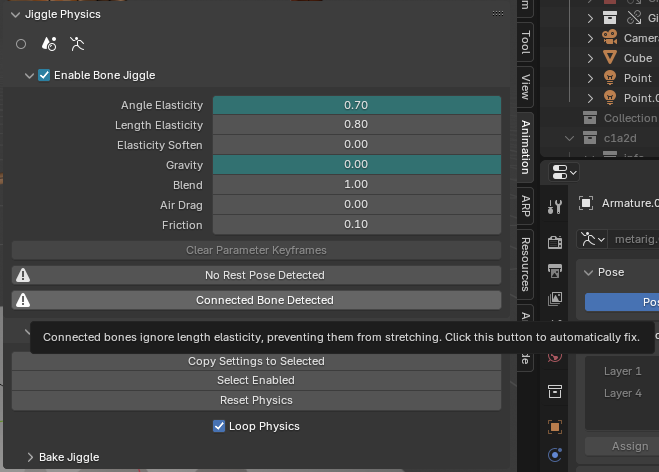
It looks perfect during playback, but stops working during render!
This is by design, you must "bake" the jiggles before rendering them.
This is because Blender can render frames out of order by design. To prevent unintended jiggles, jiggle physics always disables itself during render. This also makes the addon "safe" to add to render farms.
My bones are drooping away, and something is clearly wrong.

Without a position and rotation keyframe, Jiggle Physics doesn't know what the "rest" pose should be! Double check your dope sheet to ensure that the jiggle bones have position and rotation keyframes. If they don't, reset their position and rotation with alt+g and alt+r, then add a keyframe with i.
My settings don't seem to stick after changing them!
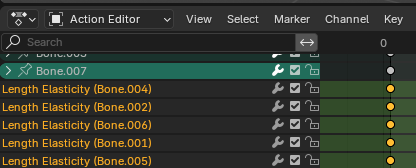
The jiggle parameters can be keyframed into animations and actions. There's a handy button to delete all jiggle parameter keys for all selected bones called "Clear Parameter Keyframes" which will attempt to delete them for you. If your keyframes are in an action, make sure that you're tweaking the action first!
The pose doesn't quite match the simulation.
Jiggle Physics needs to predict the relationship between bones, and it uses standard parenting to try to understand.
Some more complex rigs might use constraints, bendy bones, or special parenting rules (like ignoring parent positioning) and they aren't supported well.
Try only jiggling deform bones!
I'm not getting any stretchy physics on my bones!
"Connected" bones cannot be translated. This prevents jiggle physics from stretching them. If your armature is linked in as an asset then you might need to edit the source file.
How do I set a bone to have a 90 degree rotation limit?
That's the neat part, you don't! Instead you can set the Blend value to 0.5, which will force the final pose to never be more than 90 degrees from the rest pose! Though with more effort it should be possible to find an Angle Elasticity and Length Elasticity that will exhibit the desired jiggle.
How do I collide with a flat surface?
Unfortunately meshes only work okay with bones that have a large radius. Flat planes are infinitely thin. Instead you should try to build your colliders out of scaled empties (preferably Empty->Spheres). One way to get a flat floor is to make a planetary-sized collider below the feet.
Special Thanks
- shteeve3d for creating Wiggle 2
- Raliv for the awesome verlet solver
- Ewwgine for helping me with Blender and the Giraffe demonstration model.
What's New
4.2.0 June 22nd, 2025
- Fixed issue where tip bones would pose incorrectly when scrubbing the timeline. And sometimes show up in bakes.
- Fixed issue where baking preroll would sample animation data from before the baking range.
- Added new parameter: jiggle_root_elasticity
- Allows jiggle root bones to translate. This should make it easier to jiggle solo bones, as it uses a unique solve.
- Option only appears when a jiggle root bone is the active selected bone.
- Currently root virtual particles share the same jiggle parameters as their immediate leaf. This isn't perfect, but is a decent tradeoff on ease to configure.
- Added new feature: Thanks to work by schroef, jiggle physics now supports saving and loading jiggle parameter presets!
A set of default presets are included, the presets themselves come with descriptions of what values they set and why which you can read here: https://github.com/naelstrof/blender-jiggle-physics/tree/main/presets/jigglebones
Please be weary that Jiggle Physics is very dependent on the number of bones in a chain, as well as the frame-rate-- Presets are intended to be used as a starting point and tweaked.

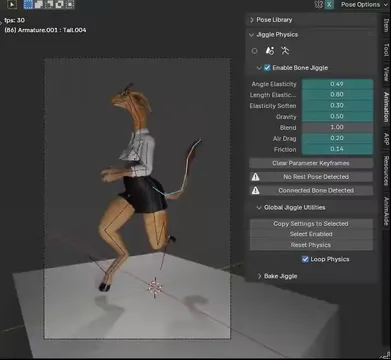
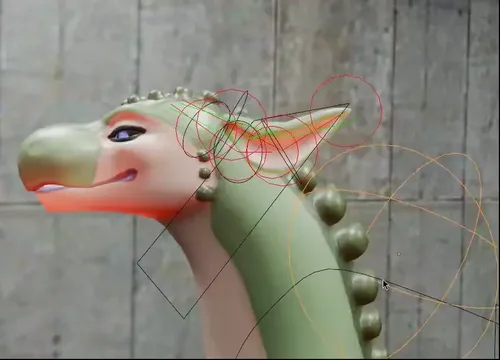
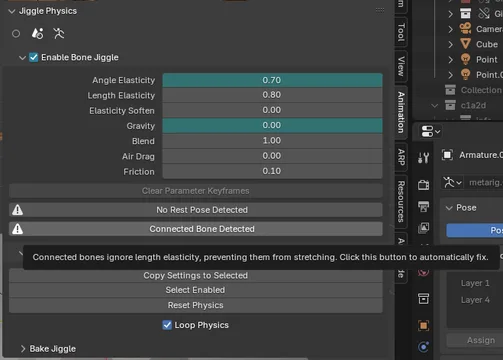
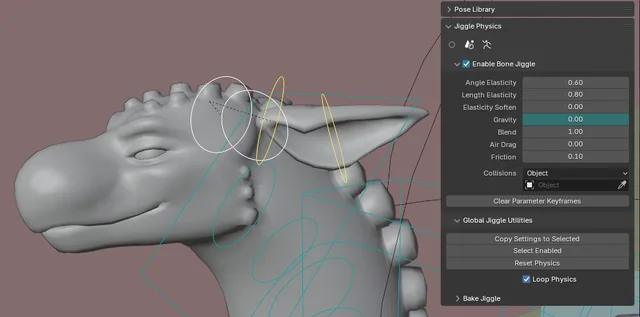
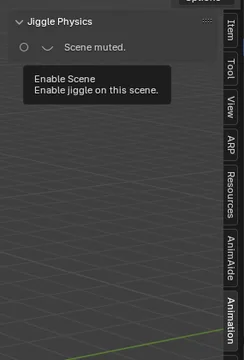

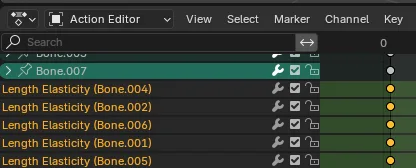

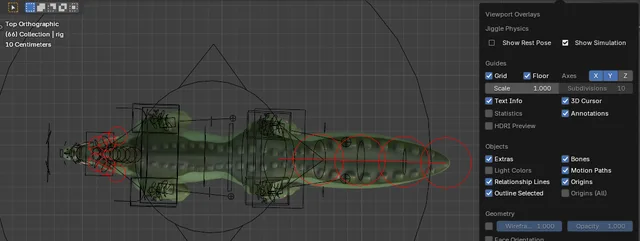
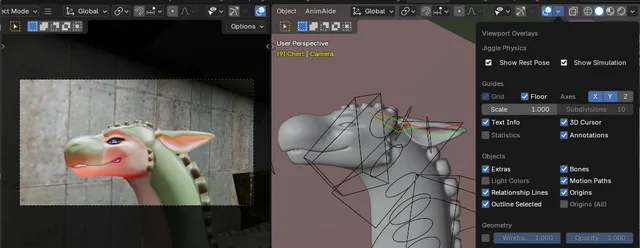
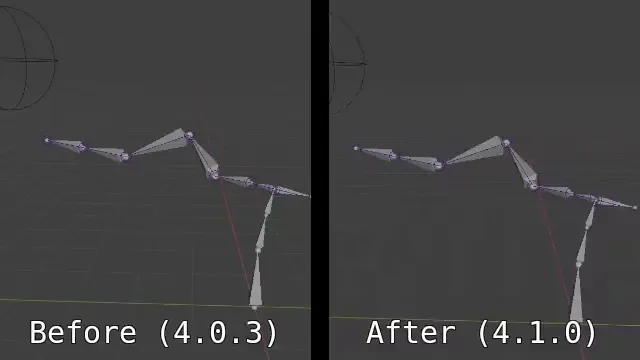
Great!