HDRI Rotator
Rotate your HDRI/shadows in the viewport with your mouse.
Rotate your HDRI or shadows directly from the viewport using your mouse (default keymap: CTRL + ALT + RMB). While similar tools exist, this extension stands out by supporting custom HDRIs and shadow control in Solid shading.
Note regarding custom HDRIs: note that this extension does NOT do any mapping setup, and assumes that your World HDRI is correctly setup (a mapping node must be connected to an image texture)
Rendered Shading (EEVEE/Cycles)
- if "Scene World" is enabled: detects and control custom environments used in the World Shader via a global Rotation socket (used in Polyhaven HDRI node setups) or directly handling the Z rotation in the Mapping node*
- if "Scene World" with Sky Texture node detected: controls the Sky Texture node via its Sun Rotation input
- if "Scene World" is disabled: detects and controls built-in HDRI's rotation (accessible via the Viewport Shading panel)
*: tested Polyhaven and BlenderKit
Solid Shading
- if Shadows are enabled: controls shadow direction
- if Studio light detected + World Space Lighting enabled: controls Studio light direction
- if Shadows AND Studio lights detected: controls Studio light direction (shadow rotation ignored)
Precision Mode
Hold the Shift key to rotate your light with finer accuracy.
Keymap
CTRL+ALT+RMB. Can be changed via the add-on settings or in the main keymap menu.
What's New
1.0.9 March 26th, 2025
- added Viewport Feedback (can be turned on and off in the add-on settings)

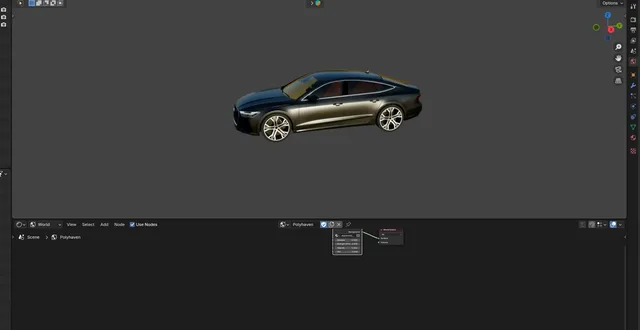
Does exactly what it says. saved me so much time. Thank you.