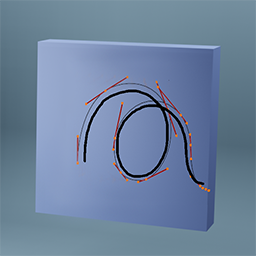Grease Pencil to Curves
Version History
0.4.4
Blender 4.3
and newer
- 6.8 KB
- 9369
-
January 25th, 2025
Changelog
This version adds a button for the 'Simplify' modifier so you can adjust the steps for reducing the number of curve spline vertices. This was already part of the pre-4.3 version of the extension (part of the UI panel), however the new grease pencil requires it to be invoked as a grease pencil modifier. You can edit the steps in the modifier properties panel. IMPORTANT: You must 'apply' the modifier prior to converting to curve if you want to keep the results.
0.4.3
Blender 4.3
and newer
- 6.3 KB
- 2270
-
January 4th, 2025
Changelog
This version adds compatibility with Blender 4.3 grease pencil. The smoothing and step factors are replaced with a button to invoke the grease pencil smoothing modifier (which can be adjusted in the 'Modifier Properties' panel.
IMPORTANT: you need to 'apply' the smoothing modifier prior to converting to curve since it's a non-destructive modifier.
***For earlier Blender versions, please use version 0.1.2 of the addon.
0.1.2
Blender 4.2
and newer
- 5.3 KB
- 16795
-
May 23rd, 2024
Changelog
Added the "Grease Pencil" tag in the blender_manifest.toml file.
0.1.1
Blender 4.2
and newer
- 5.2 KB
- 209
-
March 29th, 2024
Changelog
When converting grease pencil strokes to hair curves that have a non-round circumference, it works best when each stroke is drawn vertically with respect to the viewport and parallel to the hair base surface. This will reduce the amount of 'twisting' needed to lay the hair flat against the surface. This assumes you're using the 'surface' for the stroke placement value. This is demonstrated in the YouTube overview for the add-on: https://youtu.be/JRwo-IaJbTk