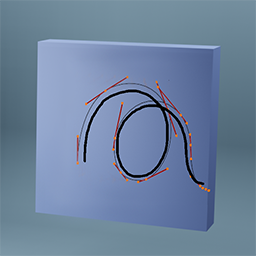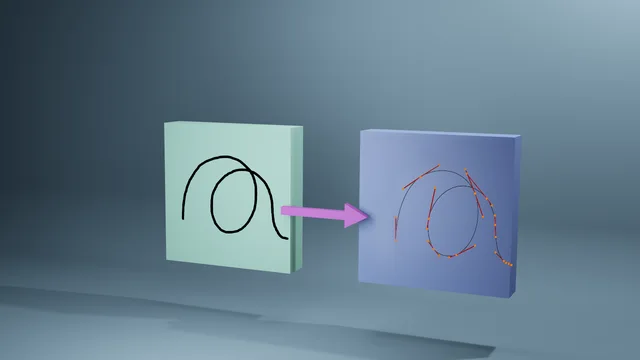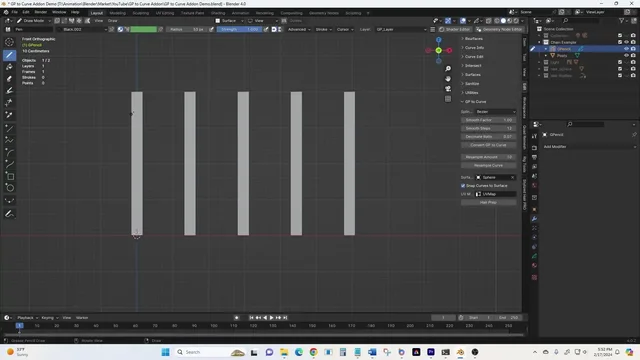Grease Pencil to Curves
Grease Pencil to Curves add-on allows you to easily smooth the lines drawn with Grease Pencil in Blender, reduce the number of vertices, and convert to curves with one button. This eliminates a lot of work in shaping Bezier curves from scratch. You can also convert the resulting curve to a hair curve attached to a surface with a single click, allowing you to turn multiple grease pencil strokes into hair curves that are already aligned to the surface (giving you a head start in grooming). Each grease pencil layer creates a separate curve. You also have the option to resample generated curves to increase points. The add-on menu appears in the N-Panel within the "Edit" tab.
You can do all of this manually, but this addon does all the conversion, adjusting number of segments, smoothing, and attaching more easily in a single menu.
In the addon overview on Youtube, I demonstrate a line drawn with Grease Pencil converted a curve to quickly create a chain and a string of lights. I then generate a whole head of hair from grease pencil strokes.
What's New
0.1.2 May 23rd, 2024
Added the "Grease Pencil" tag in the blender_manifest.toml file.