Grease Pencil to Curves
NOTE Now works with Blender 4.3 (use v0.1.2 for Blender 4.2 and below)
Grease Pencil to Curves add-on allows you to easily smooth the lines drawn with Grease Pencil in Blender, reduce the number of vertices, and convert to curves with one button. This eliminates a lot of work in shaping Bezier curves from scratch. You can also convert the resulting curve to a hair curve attached to a surface with a single click, allowing you to turn multiple grease pencil strokes into hair curves that are already aligned to the surface (giving you a head start in grooming). Each grease pencil layer creates a separate curve. You also have the option to resample generated curves to increase points. The add-on menu appears in the N-Panel within the "Edit" tab.
You can do all of this manually, but this addon does all the conversion, adjusting number of segments, smoothing, and attaching more easily in a single menu. In v0.4.3 of the addon, the smoothing menu was replaced with a button to invoke the Grease Pencil Smooth modifier. IMPORTANT: you need to 'apply' the smoothing modifier prior to converting to a curve since it's a non-destructive modifier.
In the addon overview on Youtube, I demonstrate a line drawn with Grease Pencil converted a curve to quickly create a chain and a string of lights. I then generate a whole head of hair from grease pencil strokes.
What's New
0.4.4 January 25th, 2025
This version adds a button for the 'Simplify' modifier so you can adjust the steps for reducing the number of curve spline vertices. This was already part of the pre-4.3 version of the extension (part of the UI panel), however the new grease pencil requires it to be invoked as a grease pencil modifier. You can edit the steps in the modifier properties panel. IMPORTANT: You must 'apply' the modifier prior to converting to curve if you want to keep the results.
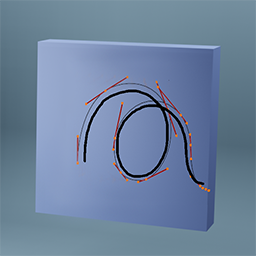
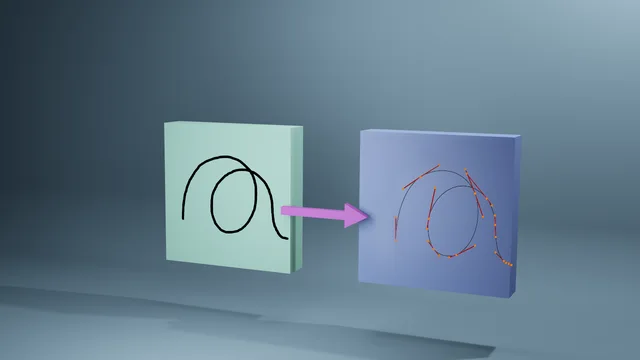
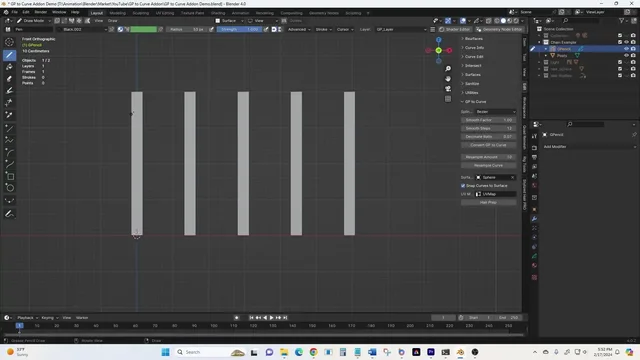
Amazing tool! I was trying to achieve this in geometry nodes but it wasn't working for me. Thanks!