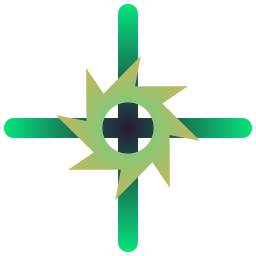Custom Templates
Use your own .blend files as template options for new projects.
Version History
1.6.0
Blender 4.2
and newer
- 10.4 KB
- 5036
-
November 10th, 2024
Changelog
New Features
- Select the templates you want in the Splash Screen
From the add-on preferences, you can toggle Splash Screen visibility, for each template.
Do you have 50 templates but you only want some of them in the Splash? Now you can.
This information will be imported/exported.
- New operators to process your template(s) file(s) to ensure all external resources have absolute paths (with optional backup)
This will open the files in background, check if any relative path is present, and, if so, execute Blender's operatorFile > External Data > Make Paths Absoluteand save the file.
Optionally, you can backup the file before updating it (done only when needed).
This is available directly from template row (for single template), or for all, from the templates menu, or fromFile > Defaults > Ensure absolute paths in templates
- Re-Designed templates list in preferences!
Update name and path, toggle splash screen, ensure absolute paths, remove template, directly from the template row.
Custom Templates has a new look!
Approved
1.5.0
Blender 4.2
and newer
- 8.2 KB
- 1332
-
September 23rd, 2024
Changelog
New Features
- New option:
File > New > Start from...(opt-in from preferences)
Select any .blend file to use as template.
Optionally, you can add it to the list, on the fly. - Splash Screen now supports 5+ templates with a submenu
- Minor UI update
Now use a single checkbox for switching templates in Splash Screen menu.
Approved
1.4.0
Blender 4.2
and newer
- 7.2 KB
- 652
-
September 3rd, 2024
Changelog
New Feature
- Add workspace from your Custom Templates
Usually, while adding a new workspace, you can choose between the workspaces of the 5 default blender templates.
Now you can also add workspaces from your Custom Templates!
Right-click one of your workspaces and look for theAdd from Custom Templatesmenu. - Minor preferences UI update
Approved
1.3.1
Blender 4.2
and newer
- 6.7 KB
- 119
-
September 1st, 2024
Changelog
New Features (1.3.0)
- Add templates from folder
Automatically add the.blendfiles from a given folder and auto-name them with the clean file name.
(with optional recursion depth parameter, default 1) - Clear current templates (with safety confirm)
Easily remove all the current templates from the add-on preferences menu. - Auto-naming from the path (when adding from folder, or selecting the path before setting the name)
- Added current number of templates in the add-on preferences
- Update
File > Defaultsmenu with new functions:- Clear current templates
- Add from folder functions
Fix (1.3.1)
- Fix file path selector
Always use absolute path when selecting, even when a .blend file is loaded.
Approved
1.3.0
Blender 4.2
and newer
- 6.6 KB
- 50
-
September 1st, 2024
Changelog
New Features
- Add templates from folder
Automatically add the.blendfiles from a given folder and auto-name them with the clean file name.
(with optional recursion depth parameter, default 1) - Clear current templates (with safety confirm)
Easily remove all the current templates. - Auto-naming from the path (when adding from folder, or selecting the path before setting the name)
- Added current number of templates in the add-on preferences
- Update
File > Defaultsmenu with new functions:- Clear current templates
- Add from folder
Approved
1.2.6
Blender 4.2
and newer
- 5.9 KB
- 92
-
August 28th, 2024
Changelog
First Official Version
- Used poll function to disable operators instead of hiding them
- Fix preferences persistence issues
Approved
1.2.5
Blender 4.2
and newer
- 5.9 KB
- 13
-
August 27th, 2024
Changelog
- Fix override splash preference persistence when updating it from splash
Awaiting Review
1.2.4
Blender 4.2
and newer
- 5.8 KB
- 11
-
August 26th, 2024
Changelog
- Fix Splash Screen issue after disabling the add-on
- Remove some info messages
- Fix index access problems in a couple of cases
- Update classes id prefix (shorter and removing build warnings for menus naming)
- Minor UI updates
Awaiting Review
1.2.2
Blender 4.2
and newer
- 6.1 KB
- 19
-
August 19th, 2024
Changelog
Add files permission in manifest (for import/export)
Awaiting Review
1.2.0
Blender 4.2
and newer
- 6.1 KB
- 12
-
August 18th, 2024
Changelog
- Implement Splash Screen 'New File' list override:
- Add new preference for Splash Screen Override
- Add little menu for switching between Blender's default and Custom Templates list right from the splash screen.
With no custom templates, Blender's default list will always be used.
Awaiting Review
1.1.0
Blender 4.2
and newer
- 3.9 KB
- 11
-
August 17th, 2024
Changelog
- Implement Import/Export functionality (to and from json file)
- Re-organized source code and reduce code length
This update has no impact on previous functionalities
Awaiting Review
1.0.2
Blender 4.2
and newer
- 3.1 KB
- 12
-
August 17th, 2024
Changelog
Swich from zip to blender -c extension built for building the .zip file.
This update does not impact on functionalities
Awaiting Review
1.0.1
Blender 4.2
and newer
- 3.4 KB
- 11
-
August 17th, 2024
Changelog
Update preferences identifier from __name__ to __package__ as documented here
This update does not impact on functionalities
Awaiting Review
1.0.0
Blender 4.2
and newer
- 3.3 KB
- 15
-
August 17th, 2024
Changelog
This is the first official version of the extension.
Current features:
- Add-on preferences with the list of custom templates (each with display name & path)
- The list of Custom Templates is added to the
File > Newmenu - The add-on functions are added to the
File > Defaultsmenu, which are:- Manage Templates (simple link to the Custom Templates add-on preferences)
- Select new custom template (open a popup requesting name and path and add it to the preferences
- Use current file as template (open a popup requesting name, and using the path of the current .blend file and add it to the preferences. Note: This function is only visible when a saved .blend file is currently loaded)
Awaiting Review