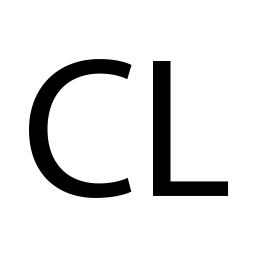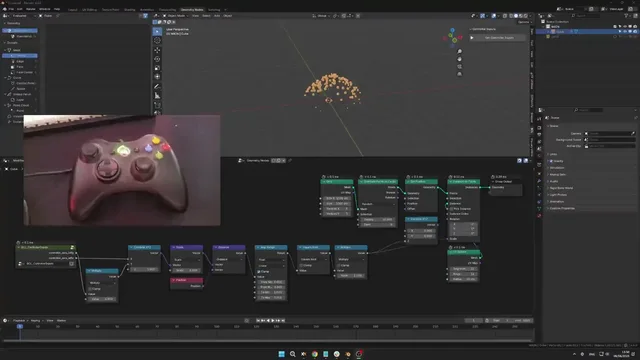Controller Link
Controller Link is an add-on that lets you use a game controller or gamepad as a real-time input device. It turns controller inputs into animatable properties that can drive bones, geometry nodes, object transforms, and more — enabling intuitive, physical control for animation, rig testing, live performances, and procedural systems.
What makes Controller Link special is it's ability to record inputs into keyframes, it's nodegroup that allow using it in Geometry Nodes, and the fact that it work out of the box with any controller, on Windows, Mac, and Linux.
Features:
- Use gamepad joysticks and buttons as Blender inputs
- Record inputs
- Link to Geometry Nodes using the CL nodegroup
- Works with any gamepad on Windows, Mac, and Linux
How to use:
- Go the Controller Link tab and click the button to get your controller inputs.
- Drivers: Right click a controller input property, copy as driver, and right click any property that you want driven by this input and Paste Driver.
- GN: Just add the Controller Link node group to your tree.
You can record inputs if you wish. Once you record your inputs, you can use the Bake Animation operator (native to Blender) to keep that recording and be able to make a new one without overriding your work.
What's New
No changelog for this release.