Cameraide

❤️🎥 Cameraide - Camera Settings Manager for Blender
A Blender addon that adds custom settings for each camera with improved UI and features. Perfect for projects requiring different render settings per camera without complex render management systems.
🎯 Purpose
Cameraide is designed to streamline workflow for artists who create multiple renders and playblasts during their work process. It's particularly valuable when:
- Multiple renders need to be compared and re-rendered
- Quick, good-quality results are needed fast
- Different cameras need different settings for previz and animatics
Note: Cameraide is not intended as a replacement for final render settings and setups, but rather as a rapid iteration tool for development and preview stages.
✨ Features
📸 Per-Camera Settings Management
- Heart System: Cameras with custom settings are marked with a ❤️ prefix
- Independent Configuration: Settings preserved even when camera inactive
- Dual Interface: Available in Properties panel and 3D Viewport sidebar
- Visual Feedback: Clear UI indication of enabled cameras
🖼️ Resolution Control
- Custom Resolution: Independent X/Y values per camera
- Resolution Scale: Percentage-based scaling (1-400%)
- Quick Swap: Instant aspect ratio change with one click
- Real-time Updates: Live viewport resolution preview
- Preset System: Common industry-standard resolutions including:
- Square (1:1)
- 70mm Film (6:5)
- Traditional (4:3)
- Academy Ratio (1.33:1)
- IMAX (1.43:1)
- Photo (3:2)
- European Widescreen (1.66:1)
- Computer (16:10)
- Cinema Flat (1.85:1)
- HD (16:9)
- Ultrawide (21:9)
- Scope (2.39:1)
- Super Ultrawide (32:9)
- Ultra Panavision (2.76:1)
⏱️ Frame Range Management
- Independent Ranges: Custom start/end frames per camera
- Frame Step: Adjustable frame stepping
- Timeline Sync: Optional viewport timeline synchronization
- Range Memory: Preserves frame ranges when switching cameras
- Recursive Update Prevention: Smart handling of frame range updates
📂 Output Configuration
- Path Structure:
- Main output path
- Custom subfolder per camera
- Flexible file naming
- Naming Options:
- Optional camera name inclusion
- Custom filename base
- File Management:
- Overwrite protection toggle
- Automatic path handling
🎨 Format Support & Settings
Image Formats
PNG
- Color Depth: 8/16-bit
- Lossless compression (0-100%)
- Alpha support
- Best for: High-quality still images requiring transparency
JPEG
- 8-bit color depth
- Quality: 0-100%
- RGB color mode
- Best for: Quick previews and web-ready images
OpenEXR
- Color Depth: Half (16-bit) or Full (32-bit) float
- HDR support
- Alpha support
- Multiple compression options:
- None: No compression
- ZIP (lossless): Good compression
- PIZ (lossless): Best for CG
- RLE (lossless): Fast, good for flat areas
- ZIPS (lossless): Single-threaded ZIP
- PXR24 (lossy): Film production
- B44/B44A (lossy): Fixed rate
- DWAA/DWAB (lossy): High-quality lossy
- Optional JPEG preview generation
- Best for: Professional compositing and HDR workflows
Video Formats
MP4/MKV
- H.264 codec
- High quality preset
- Configurable bitrate settings:
- Default: 6000 kb/s
- Min/Max rate control
- Adjustable GOP size (default: 12)
- Best for: Web delivery and streaming
MOV
- QuickTime Animation codec
- Lossless quality
- No compression
- Best for: Professional video editing
Audio Support
- MP3 codec
- Configurable bitrate (32-384 kb/s)
- Optional inclusion
🎬 Rendering Features
- Dual Render Modes:
- Viewport Render: Fast preview using current viewport settings
- Normal Render: Full quality using current engine
- Batch Rendering: Render all cameras with custom settings
- Render Settings:
- Transparent background toggle
- Metadata burn-in option
- Marker visibility control
- Resolution enforcement for video formats
- Smart cleanup system
🚀 Quick Start
Basic Operations
- Select a camera
- Click the camera name button to enable custom settings (❤️ will appear)
- Configure resolution, frame range, and output settings
- Use render buttons for either:
- "Render Viewport" for quick previews
- "Render Normal" for final quality
- Use "All" buttons for batch rendering
💡 Pro Tips
- Use frame range sync for easier animation preview
- Enable camera name inclusion for better file organization
- Use viewport renderer for rapid iteration
- Toggle marker visibility to avoid timeline conflicts
- Use resolution presets for standard output sizes
- Enable preview generation for EXR files when needed
⚙️ System Requirements
- Blender 4.3.0 or newer
- Supports all render engines
- Compatible with all Blender-supported platforms
📝 Credits
Created by longiy (longiyart@gmail.com) Licensed under GNU General Public License v3.0 Version: 1.0.5
What's New
1.0.5 February 3rd, 2025
- Removed Main panel
Very usefull for my motion graphic test where I want multiple cameras at the same time to render different point of view of the same effect. Thank you!
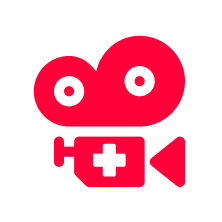
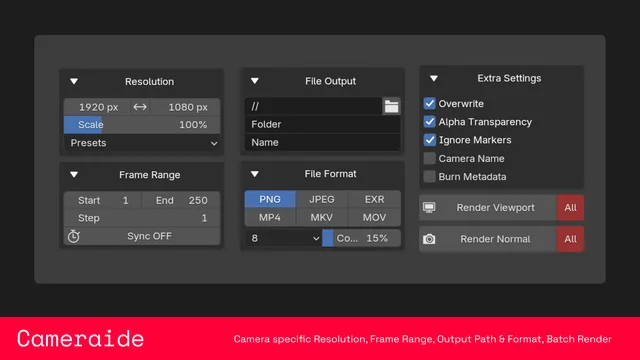
Thanks for both addons.