Path Maker
The "Path Maker" add-on allows you to write tags in some output paths. Tags will be replace at render time by a string generated with a line of code, a python script or an hardcoded string.
It supports:
- The "Output Path" in the output properties panels
- The "Base Path" in the file output compositor nodes
- The "filepath" in the collection exporters (you'll have to use the Path Maker buttons to make it work though)
Tag Type dropdown:
- Expression: single line python expression (example: bpy.context.scene.name)
- Path: Hard coded path (example: toto\hello\world)
- Script: Path to a python script that will be interpreted (the script has to print the value)
For example: The tag <filename> can be replace by "bpy.path.display_name_from_filepath(bpy.data.filepath)" so that an Output Path like "C:/hello/<filename>/world" will now be "C:/hello/file_name/world".
What's New
1.4.1 March 27th, 2025
- Simplify <filename> default tag
I really like that addon, since it makes Output Paths behave like Maya and it should be Standard.
At first it worked. After Rendering an Animation in Evee it replaced the Token with the full output path.
Afterward it didn´t work anymore. I get the error message "could not open file for Rendering".
This workflow should be standard in Blender. I really hope the dev make it happen
This addon is exactly what I was looking for, and I was so glad to find it as a listed extension. Thank you! Makes the pipeline and versioning way smoother and aligned with the standards of other CGI and compositing software. I have to say that for me it was a bit cryptic to understand how to use the expression, but thanks to LLMs that was an easy ask. I would love to see the implementation of easy-to-add commonly used expressions. In my case I set up expressions for camera name, scene name, view layer name, filename, and version (last 4 digits of the filename, in my case "_v03" or "_v04" etc.
Only issue I encountered so far is that in one file, all tokens keep being replaced by the expression's result, and so I end up having to manually update every time I reopen the file, which kind of defies the purpose. Haven't really understood why this seem to happen with one specific file yet.
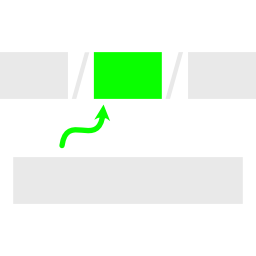
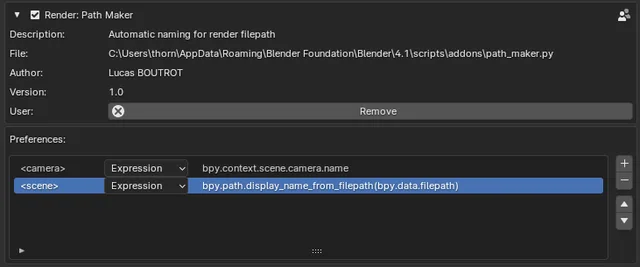
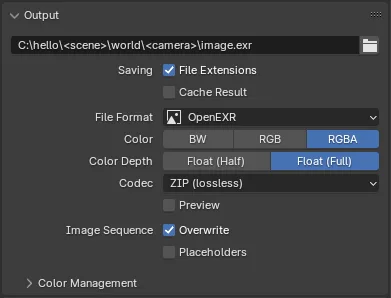
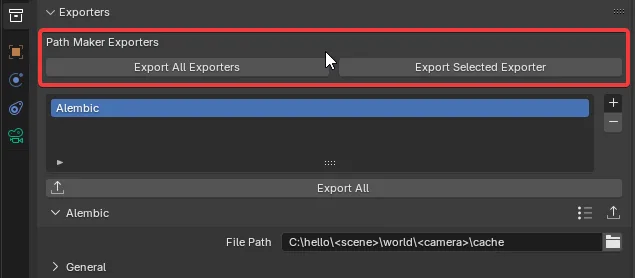
Very useful! Is it possible to set name of the filename, not just the /folder? I got it working with png, but can't see a 'file subpath' option for exr output?