Batch Material Helper
Helps you quickly modify materials.
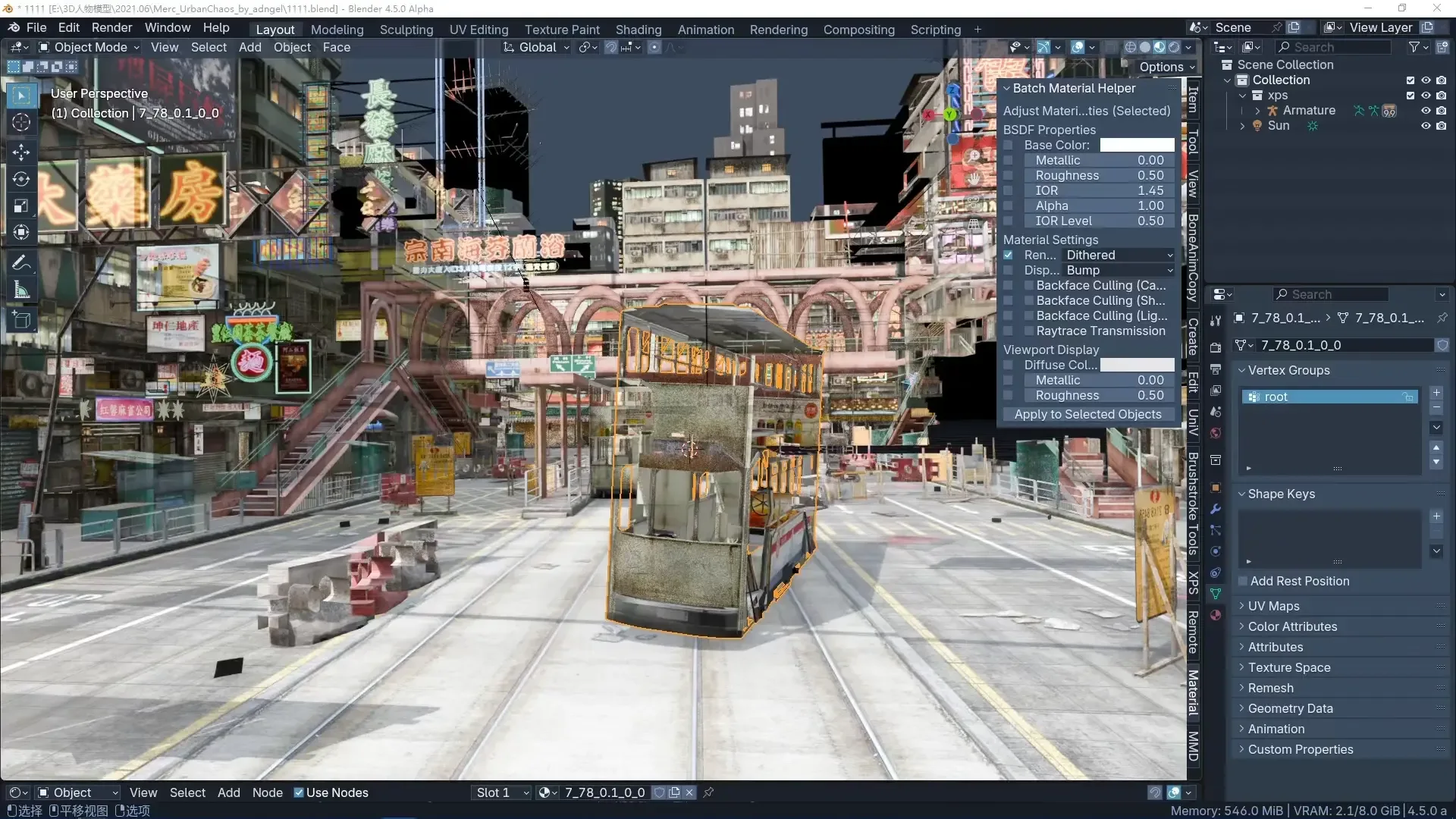
Introduction: Batch Material Helper is a Blender add-on designed to streamline material editing for selected objects. It allows users to quickly adjust a wide range of Principled BSDF shader parameters and material settings in bulk, making it ideal for managing large numbers of shaders imported from XPS and FBX formats.
Short Tutorial:
- Select objects (e.g., imported XPS or FBX models) in the 3D Viewport.
- Open the sidebar (N key), find the "Material" tab, and locate the "Batch Material Helper" panel.
- Check the boxes next to the properties you want to edit (e.g., Base Color, Metallic, Roughness).
- Adjust the values as needed and click "Apply to Selected Objects" to update all selected materials instantly.
简介: 批量材质助手是一个 Blender 插件,旨在简化选定物体的材质编辑。它允许用户快速批量调整 Principled BSDF 着色器的多种参数和材质设置,非常适合处理从 XPS 和 FBX 格式导入的大量着色器。
简短教程:
- 在 3D 视口中选择物体(例如导入的 XPS 或 FBX 模型)。
- 打开侧边栏(N 键),找到 "Material" 选项卡,定位 "批量材质助手" 面板。
- 勾选你想编辑的属性旁边的复选框(例如基础颜色、金属度、糙度)。
- 根据需要调整值,然后点击 "应用到选定物体",即可立即更新所有选定材质。
What's New
1.0.1 February 26th, 2025
- Removed stray Scene properties, consolidated into a single PropertyGroup (BatchMaterialProperties).
- Extended support to all material-supporting object types (e.g., curves, metaballs) beyond meshes.
- Changed sidebar category to "Material" .
- Removed redundant update_properties function from all properties.
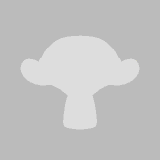

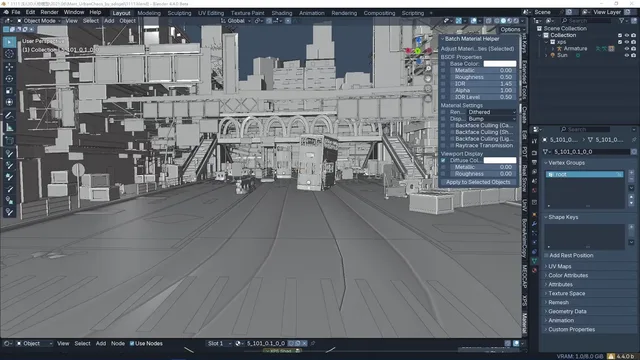
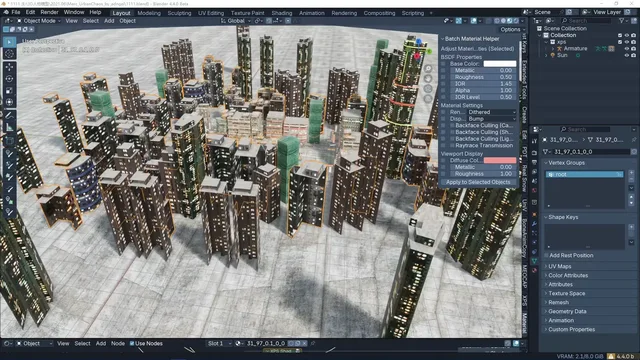
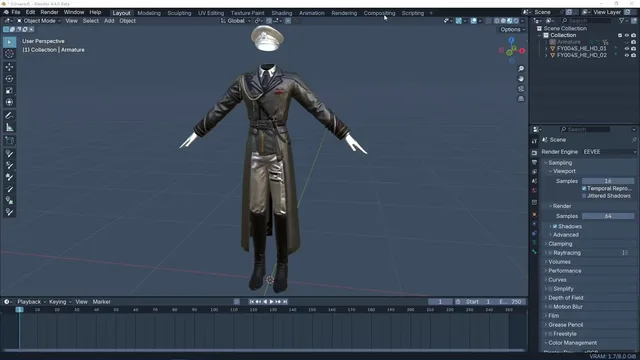
very useful addon for batch material operations!