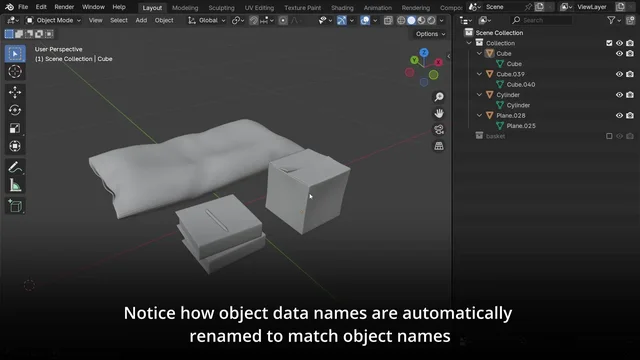Auto Sync Object Data Names
Auto-Sync-Object-Data-Names
Auto Sync Object Data Names is a Blender add-on that automatically synchronizes object data names with their corresponding object names.
Features
Automatically renames object data to match object names.
Allows setting a custom prefix for object data names.
Handles multi-user object data, with options to rename or leave unchanged.
Ability to disable specific object types (Meshes, Curves, Lights, Cameras, etc.).
Provides an option to warn the user if object data has multiple users.
Add-on Preferences
After installing the add-on, you can find its preferences under:
Edit > Preferences > Add-ons > Auto Sync Object Data Name. Preferences are hidden by default, click to expand the dropdown menu.
Multi-User Behavior
Determines what happens when an object's data block has multiple users:
Rename: Renames object data every time one of its users is renamed.
Do Nothing: Leaves object data names unchanged.
Warn
Enabled: Displays a warning if object data is shared among multiple objects.
Disabled: No warning is shown.
Prefix
- Adds a custom prefix to new object data names.
Affected Object Types
- Choose which object types should be affected.
Operator
This add-on also comes with an operator to manually sync names for multiple objects.
Mode: Object Mode
Menu: Object > Sync Object Data Names OR RMB > Sync Object Data Names
Affect
Selected: Syncs the names of selected objects only.
All: Syncs the names of all objects in the blend file.
Options
Include Children: Includes the children of selected objects recursively.
Inverse: The object's name is replaced with the object data name.
[NOTE] Inverse only uses Affected Object Types preferences.
What's New
No changelog for this release.