Elegant_Light_Theme
Bright Light.
. Features:
- Synchronized with default theme's major colors.
- Design for practical uses.
. Recommendation:
- Turn on 'Face Orientation' when 3D modeling, turn it off when Texture Painting.
What's New
1.2.2 June 1st, 2025
Changes in User Interface:
- To avoid color shift when blending Selected number field with State colors, all Selected number field will not have color (only shade)

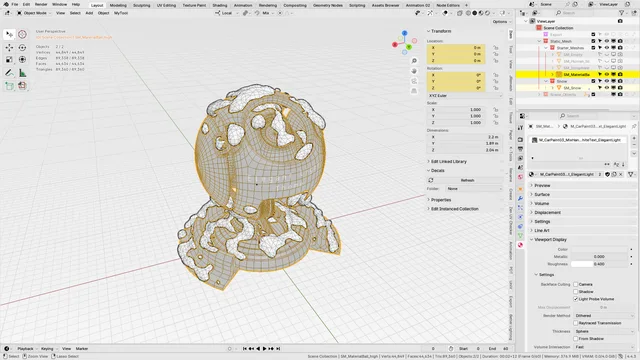
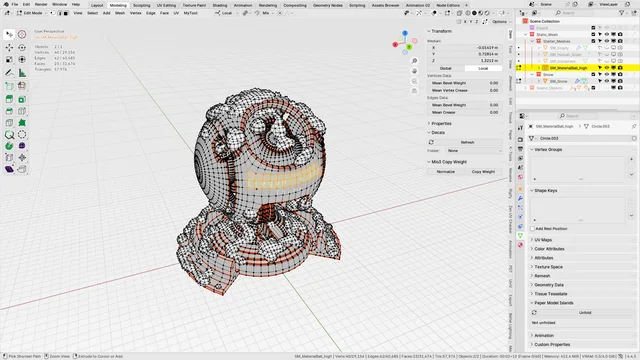
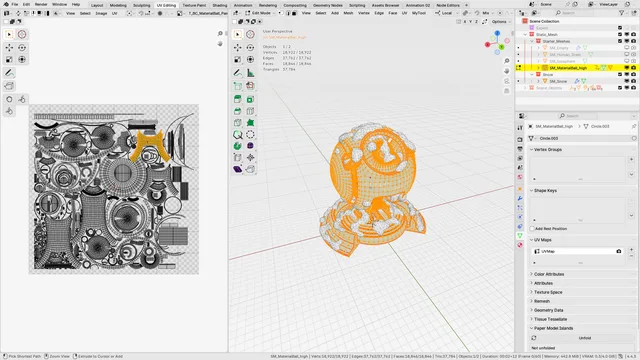
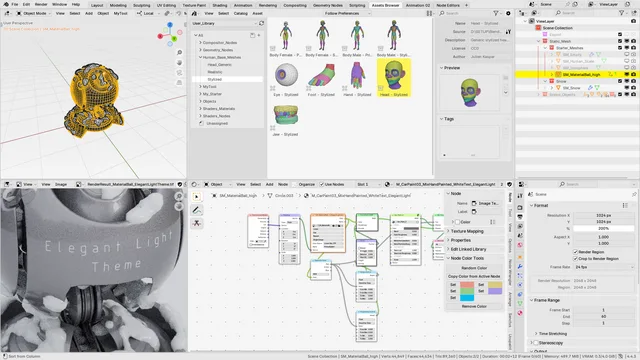
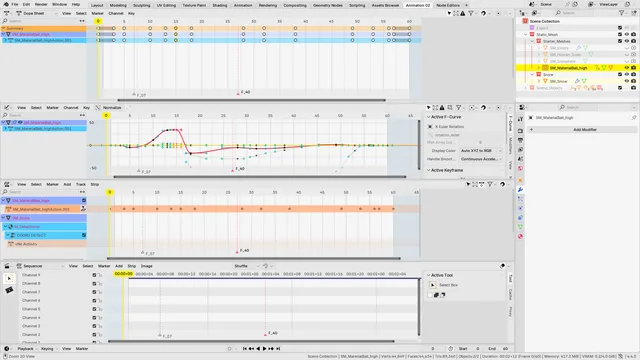
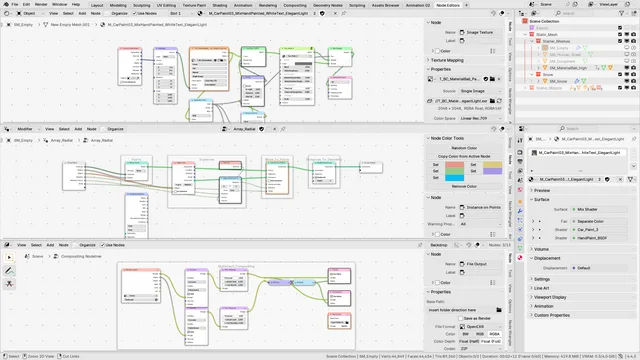
I like the yellow accent color and that it is not a plain white theme like Clean Blue, which is easier on the eyes. Slightly warm color temperature.