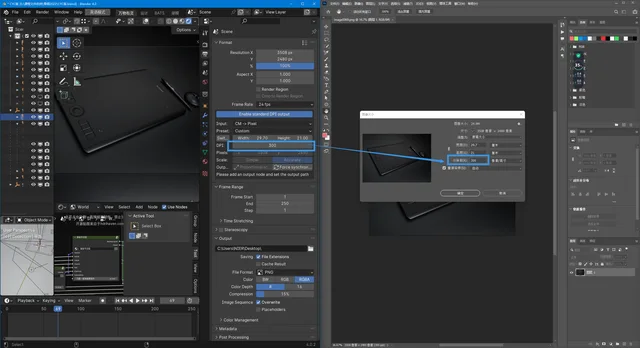My friend, you don't need to perform rendering output conversion again This is the first tool in 19 years to completely end this problem, and you will witness history https://blenderartists.org/t/blender-dpi-settings-pixel-size-calculator/348195/40 https://blenderartists.org/t/render-at-300-dpi/430563/18
DPI tool
Why do you need this tool?——"Blender cannot directly output images of 300PPI"
Many times, your job requires you to output images in actual physical dimensions (such as A4 21cm * 29.7cm). However, the calculation of the physical size of an image requires the number of pixels and PPI, where PPI determines the printing accuracy. However, the image saved by Blender is always output in 72 or 96. We have to open Photoshop and create a new A4 300 PPI canvas, then render it in Blender and return to Photoshop to convert the 72ppi image to 300ppi. This problem has existed for at least 19 years ...Now it's time for it to end....
Install plugin安装插件
Click the "Install Pillow Library" button to install the necessary dependencies. Once the installation is complete, restart Blender.
点击安装pillow库按钮安装所需依赖,,安装完成后重启blender即可
Plugin usage插件使用
Enable启用
After clicking the "Enable" button, when you press F12 to output an image, it will include DPI information.
点击启用按钮后,按f12输出图片时,就可以携带dpi信息
Output path输出路径
Before outputting the image, please set the output path.
输出图片前请设置输出路径
The rendered output image will carry DPI information.
渲染输出后图片便携带有dpi信息
Customize output size自定义输出大小
In the input options, you can choose to adjust the paper size (cm) or pixel size (px), then set the DPI. You can preview the final output size.
输入选项中,可选择调整纸张大小(cm)或者像素大小(px),再设置dpi,可预览最终的输出大小
Finally, click the "Force Sync" button to configure the image output settings.
最后点击强制同步按钮即可配置好图片输出设置
After finishing, press F12 to output the image.
完成后按f12即可输出图片
Use presets使用预设
Proportional adaptation
Proportional adaptation function can achieve a similar function to adjusting image size in Photoshop, scaling the image to the corresponding size proportionally.
等比自适应功能可以实现类似ps调成图像大小功能,按比例将图片缩放到对应大小
The scaling ratio is determined by the initial rendering resolution.
缩放比例由初始的渲染分辨率决定
Simple mode简单模式
Choosing the simple mode can interpolate and scale the initial rendering resolution to the final output resolution size.
选择简单模式可以将初始渲染分辨率插值缩放到最终的输出分辨率大小
Precise mode精确模式
Choosing the precise mode will render the final image size completely. You need to click the "Force Sync" button to set the final rendering resolution to the renderer.
选择精确模式会完整渲染最终图片大小,需要点击强制同步按钮设置最终渲染分辨率到渲染器
About Us A development team from the BlenderCN community dedicated to improving Blender and promoting open source spirit since 2018
·As of the end of 2023, free technical support and services have been provided to at least 300000 Chinese language users
What's New
1.0.3 March 26th, 2024
Synchronize the latest version
Activity
-
-
Thanks for your contribution.
Extensions should not require any external functional components (other than Blender itself) that need to be downloaded from elsewhere. See the Extensions Platform Terms of Service.
In this case it means you need to bundle Pillow with your add-on.
If you can't (or don't want) to change your extension to adapt to it, you can self-host it without this restriction.
Also, it would read much better if the description could be first completely in English, and then (optionally) in Chinese.
-
We've added new mandatory fields: Featured Image and Icon. Featured Image is shown at the home page instead of the first preview image, and icon is shown in the extension's title (and later will be shown in Blender as well).
Could you please update your extension with an icon and a featured image?
Apologies for the late heads up.
-
- BlenderCN-LJ changed review status to Awaiting Review
- 2 mo
Thank you for your reply. I will start making the necessary modifications
-
Add comment
Sign in to comment.