X-Ray Selection Tools
Box, lasso and circle selection tools with x-ray.
A Blender add-on that introduces new box, circle, and lasso selection tools with enhanced features. These tools can automatically toggle X-Ray shading, enable selection through with or without X-Ray, select objects either fully enclosed or overlapping the selection area, and dynamically adjust selection behavior based on the drag direction.
The tools can be accessed via the Blender toolbar or through keyboard shortcuts.
Video tutorial
https://www.youtube.com/watch?v=1v01p2No0n8
Documentation
What's New
4.9.0 April 1st, 2025
- Features
- Added support for using the operating system key (Command key on macOS or Windows key on Windows) as a modifier key, similar to Ctrl, Alt, and Shift
- Bug Fixes
- Fixed an AssertionError that occurred in certain cases when using the box or lasso tool in object mode.
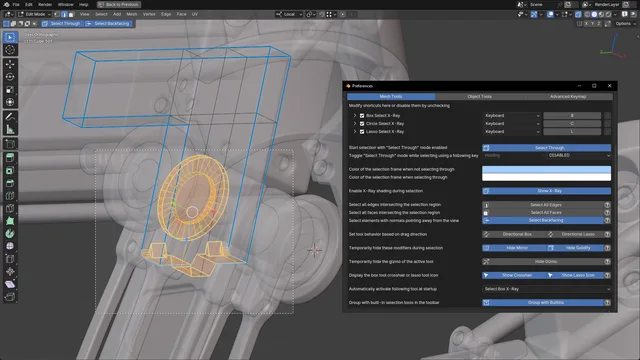
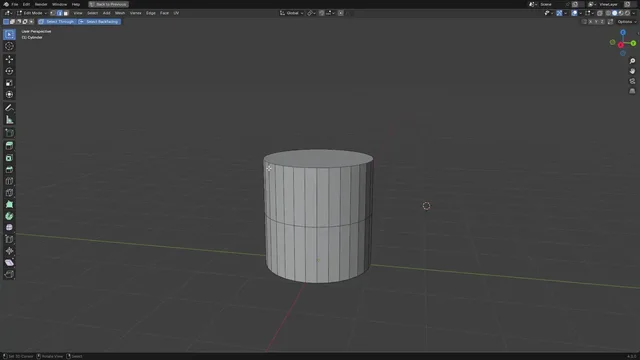
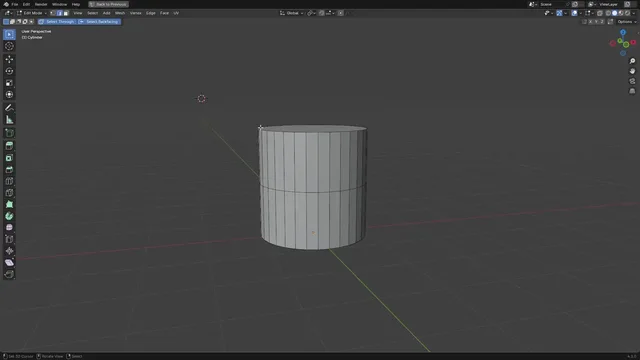
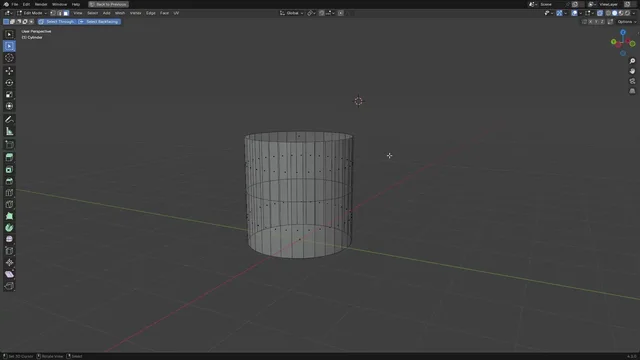
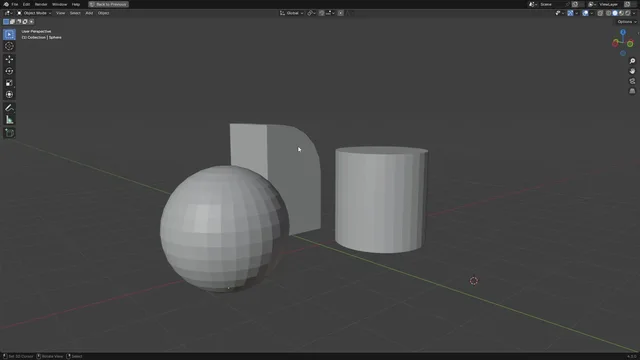
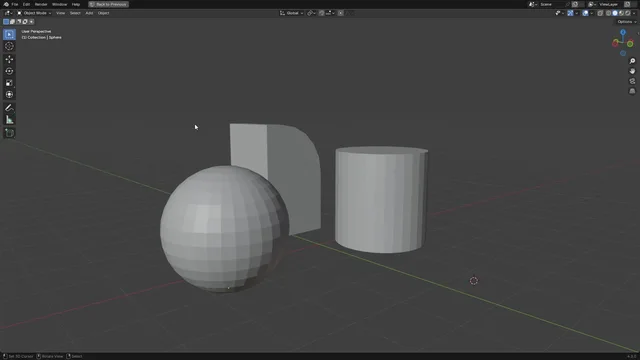
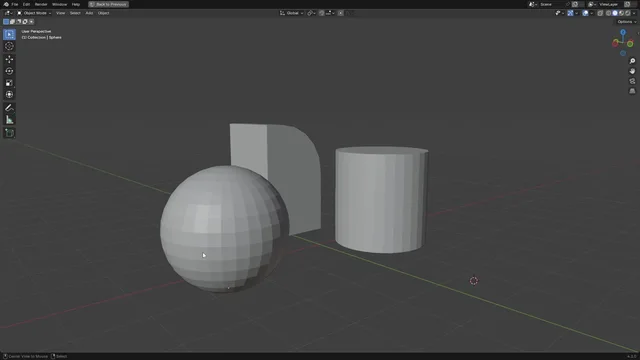
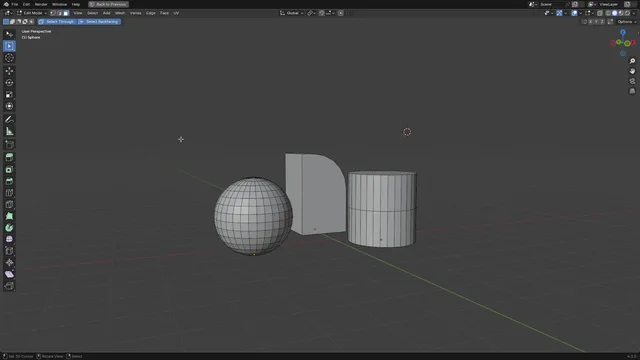
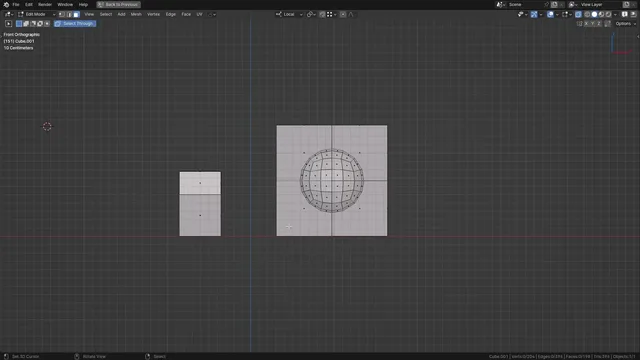
duh should be standard - thanks for providing