Vectart Import
VectArt - SVG Import & Layer Management for Blender
Overview
VectArt is a Blender addon that enhances SVG file management and curve manipulation. It provides an intuitive interface for importing SVG files, organizing them in layers, and managing curve properties with real-time updates.
Features
SVG Library Management
- Organized SVG file browser with thumbnails
- Quick import of SVG files from library
- Custom library path configuration
- Library refresh functionality
- SVG preview system
Layer Management
- Create and manage multiple layers for curves
- Individual layer settings for:
- Scale
- Extrude height
- Z-offset
- Layer visibility toggles
- Layer reordering
- Batch operations on layers
Selection Tools
Right-click menu provides quick access to:
- Select all curves in active collection
- Select curves in specific layers
- Select all meshes in scene
- Select meshes in active collection
- Focus view on selected objects
Curve Properties
- Global settings for all curves:
- Base height
- Layer spacing
- Bevel depth
- Bevel resolution
- Cyclic option
- Live update support for real-time property changes
Grouping Tools
- Create empty parent objects
- Customizable empty types
- Automatic naming system
- Size control for empty objects
Initial Setup
- Set your SVG library path in the addon preferences
- Configure default settings if needed
- Refresh the library to load your SVG files
Usage
Importing SVG Files
- Open the VectArt panel in the 3D View sidebar (N-panel)
- Browse your SVG library using the preview thumbnails
- Select an SVG file and click "Import Selected SVG"
- Adjust import settings as needed
Layer Management
- Create new layers using the "Add Layer" button
- Assign curves to layers
- Adjust layer properties:
- Scale
- Extrude height
- Z-offset
- Toggle layer visibility
- Reorder layers using up/down arrows
Selection Tools
- Right-click in the 3D viewport
- Choose VectArt Selection from the menu
- Select desired selection operation
Converting to Mesh
- Select the layers you want to convert
- Click "Convert to Mesh"
- Confirm the operation
Global Settings
Layer Settings
- Base Height: Sets the starting Z position for layers
- Layer Gap: Defines spacing between layers
- Bevel Depth: Controls curve bevel depth
- Bevel Resolution: Sets bevel quality
- Use Cyclic: Toggles closed/open curves
Empty Object Settings
- Empty Type: Choose type of empty object
- Empty Name: Set naming convention
- Empty Size: Control display size
Tips & Tricks
- Use live updates for real-time preview of changes
- Group related curves using empty objects
- Organize SVGs in collections for better management:
- Create main folder named SVGs Collections
- Create subfolder named from your collection category: Company Logo Collection, Social Media Collection.
- In the preferences on the addon choose your main collections
- Click on refresh, dropdown menu now show your collection subfolders.
- Choose SVG in Preview Panel, and voila!
- Use layer system for complex designs
- Convert to mesh only when final result is achieved
Requirements
- Blender 4.0 or newer
- Supported operating systems:
- Windows
- macOS
- Linux
Known Issues
- Large SVG files may take longer to generate previews
- Live updates might slow down with many curves
Support
For issues and feature requests, please use the GitHub issue tracker.
License
["SPDX:GPL-3.0-or-later",]
Credits
Created by [Dream-Pixels-Forge, Dimona Patrick]
What's New
1.0.4 May 22nd, 2025
VectArt Import & Preview Add-on
What's New in v1.0.4
This release brings several major improvements and new features for a smoother, more powerful vector workflow in Blender!
✨ New Features & Improvements
1. Layer Renaming in List
- You can now rename layers directly in the layer list by clicking on the layer name.
- No more clunky dialogs—just click and type!
2. Better Layer List UI
- Layer visibility toggles are now clearer.
- Quick access to layer extrude height right from the list.
- Improved icons and compact layout.
3. Global Settings: Short Labels & Help
- Global settings now use short, standard abbreviations:
- BH = Base Height
- LG = Layer Gap
- BD = Bevel Depth
- BR = Bevel Resolution
- UC = Use Cyclic
- Click the question mark icon to show/hide a help panel explaining these abbreviations.
4. SVG Editor Link & Roundtrip
- Export curves as SVG, edit in your favorite external SVG editor (Inkscape, Illustrator, Affinity, or custom).
- Reimport the edited SVG and automatically reapply all previous settings (layer, bevel, extrude, etc).
- Seamless roundtrip for fast iteration!
5. Precise Empty Creation
- The "Create Empty Parent" tool now creates an empty that exactly matches the bounding box of your selection.
- For cubes and spheres, the empty's scale fits the bounds; for other types, display size matches the largest dimension.
6. General UI/UX Improvements
- More compact and organized panels.
- Improved tooltips and icons.
- Layer operations and grouping tools are easier to find and use.
📝 How to Use the New Features
- Rename a Layer: Click the layer name in the Layers panel and type a new name.
- Show Global Settings Help: Click the
?icon in the Global Settings box. - Edit SVG Externally: Use the "Edit SVG" button, make changes in your editor, then click "Refresh & Reimport" in Blender.
- Create Precise Empty: Select curves/meshes, go to Layer Tools, and click "Create Empty Parent".
💡 Tips
- Enable "Live Update" to see changes applied instantly as you tweak settings.
- Use the improved selection and grouping tools for faster layer management.
Enjoy the new VectArt workflow!
This addon seems really promising. As a frequent Blender user, I often import SVG files and I think a tool like this was essential. However, it's unfortunate that it's not yet functional on Mac. I'm unable to preview or import SVG files, and the SVG Collections section is nowhere to be found. Therefore, I can only give it three stars while waiting for a future update that will make it compatible with Mac.

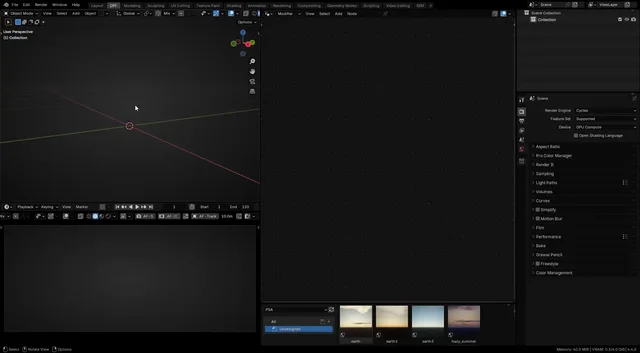
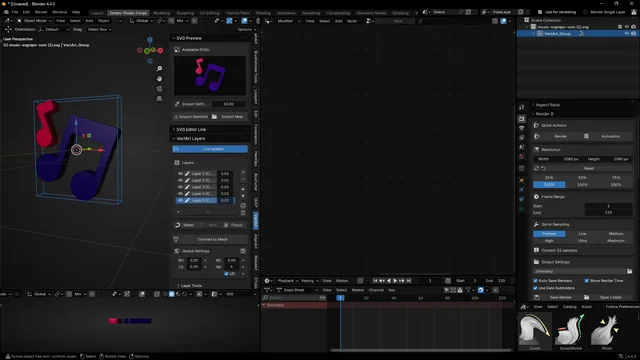
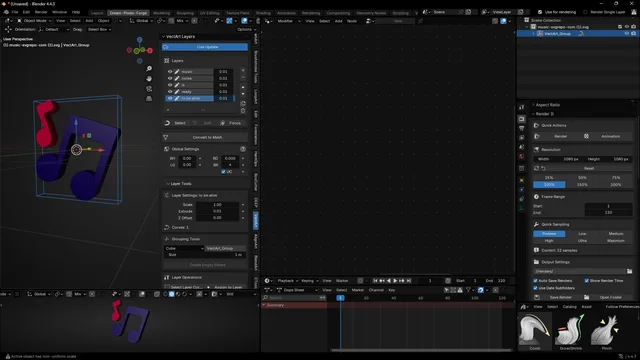
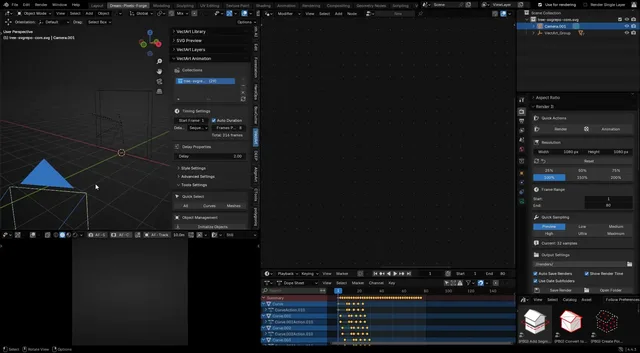
Really cool extension for importing SVG graphics for animation. I wish there was a way to rename layers for better organization.