Toggle Socket Visibility
Control which node sockets are visible or not via panel/pop-up.
Features
This addon presents two ways to configure the visibility of node sockets:
- Sidebar Panel - A collapsible panel that appears in the N-Panel sidebar.
- Pop-up - A pop-up that can be called via hotkey.
These panels list out all the available input & output sockets in the active node. Depending on the state of the socket, a specific icon is displayed alongside their name:
- Checkbox - Denotes whether or not the socket is visible, clicking on this toggles between the hidden/visible state.
- Chain - Socket is linked to something else and its visibility couldn't be edited.
- Lock - Socket's visibility is read-only and is always uneditable.
- (Note: This currently only applies to Reroutes)
Preferences
Panel Settings
- Orientation - Specifies in what way the input & output columns will be display.
- Options: Automatic, Horizontal, Vertical
- Default Value: Automatic
- Location - Specifies which category in the N-Panel sidebar the "Socket Visibility" panel will be placed in. (Note: This is case-sensitive.)
- Default Value: "View"
Pop-up Settings
- Width - Specifies the width of the pop-up panel.
- Default Value: 175
Keymap List
- Call Socket Visibility Pop-up - Hotkey that calls the pop-up when pressed.
- Default Value: Not set to anything.
Known Limitations
- Drawing of sub-panels is not yet supported, inputs & outputs are displayed in a flat list.
What's New
1.0.0 June 22nd, 2024
Initial Release
- Implement primary features.
- Add configurable user preferences.
- Make addon compatible with 4.2 extensions platform.

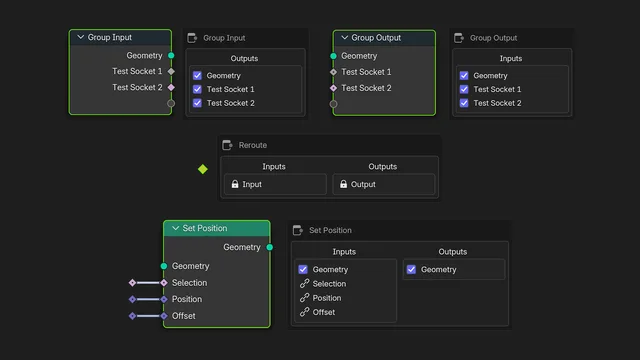
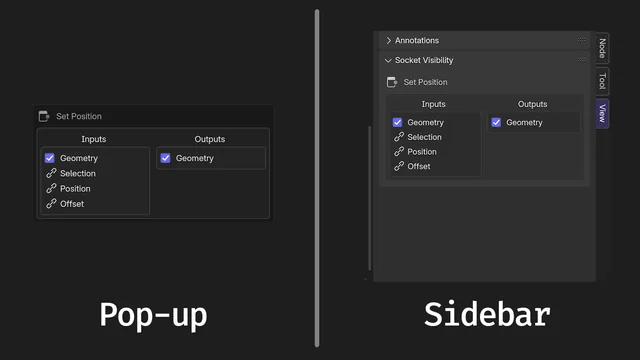
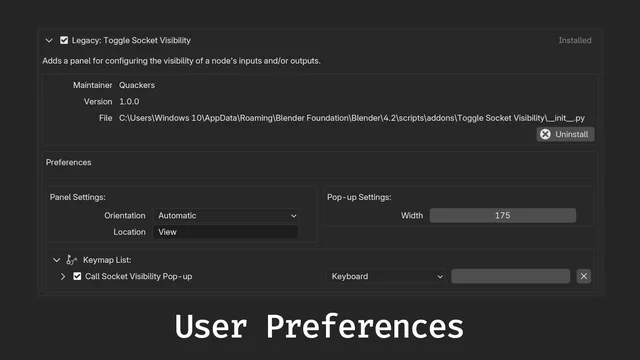
This is just great for schyzo people like me who like to make 100 group inputs and hide all sockets 🥹