Toggle Language
One click to toggle UI between two languages.
Introduction
An addon for blender, aiming to quickly and easily toggle UI between two languages by using one click instead of repeatedly opening preferences setting.
Features
- One click to toggle UI language (support 17 languages and hotkey)
- One click to open user preferences (support hotkey)
- One click to setup personal settings of blender
- One click to switch hint mode: default mode and developer mode
- One click to delete all collections and objects in current scene
- One click to add video progress bar
- ......
For more detailed features introduction, please see User's Manual.
Usage
Author
ToggleLanguage © Mr. Kin, all files released under the GNU GPL v3.0 license.
Authored and maintained by Mr. Kin.
Blog · GitHub · Weibo · Zhihu · AcFun · Bilibili · Youku · Headline · YouTube
What's New
1.6.2 December 14th, 2024
New Features
- feat: Addon's Keymaps
e78b150
Bug Fixes
- fix: load_my_settings might fail when installing addon from disk
0df8696
Code Improvements
- perf: add more tips for operator confirm dialog
89971b2 - style: format code using black-formatter
0bfbcda - perf: polish some text and add a tip for toggle operator
c939173 - perf: polish some text
6e7216d - perf: polish some label text
a056781 - style: adjusting import statements to file headers
6c13808 - perf: enable use_auto_save_temporary_files back
df357f1
For full changes, see the comparison between v1.6.1 and v1.6.2

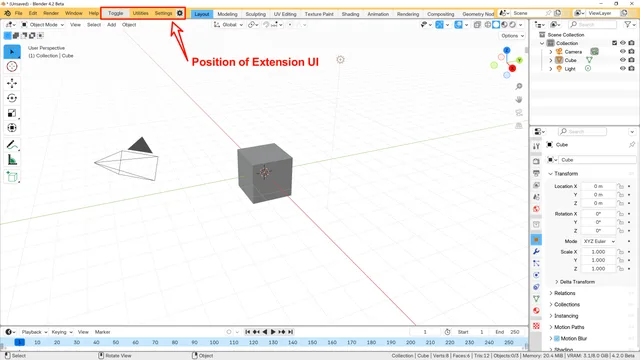
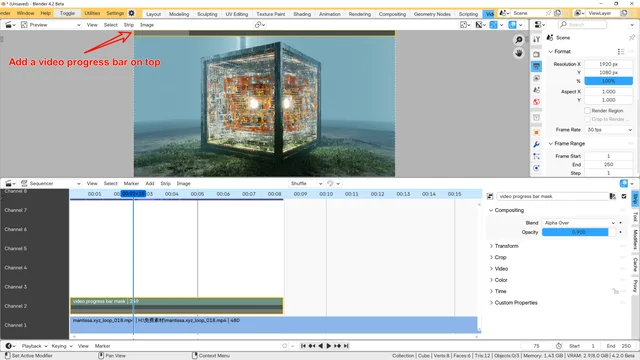
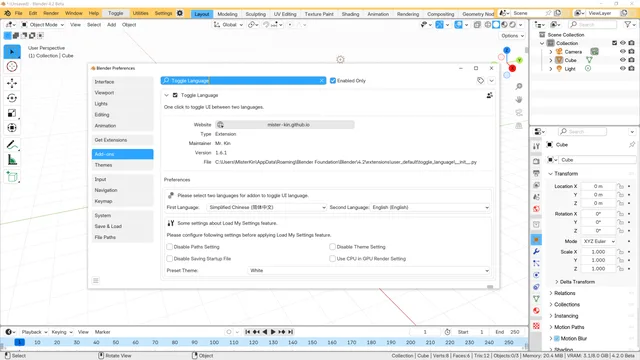
能否自定义切换语言的快捷键?