Time Tracker
This extension tracks your time spent in blend files.
Time Tracker
This is a time tracker to never loose sight of your spent time in blend files. I know how you sometimes look up from your desk and suddenly it's dark outside...or the sun comes up.
Features:
- tracks time of opened blend file
- stopp & go function...
- detects inactivity (variable threshhold)
- toggle function (on/off) (might affect performance)
- ...or pause/continue time tracking manually
- show timetable of all tracked blender files
- sessions
- detailed overview of your spent time
- sort & filter the overview
- reset time of tracked file at will
stopp & go
uses a modal operator - use autosave compatibility mode if you want to use the stopp & go function and autosave
Session
A session is created when opening a blend file. There can be multiple sessions per day if you reopen it.
If you want to support my work feel free to leave a little donation here :) Donate
Stay tuned for more features!
What's New
0.2.4 May 22nd, 2025
New Feature
- new feature "Reset time"
- new panel "settings"
Reset time
- located under "settings" panel
- requires confirmation via. popup
- if confirmed, all existing time data of the opened blend file will be deleted
Settings Panel
- autosave compatibility checkbox moved here
- new reset time button


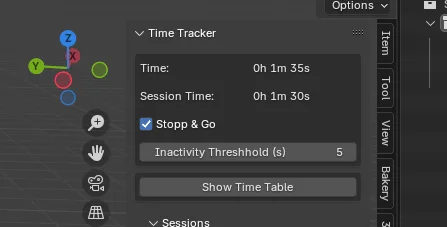
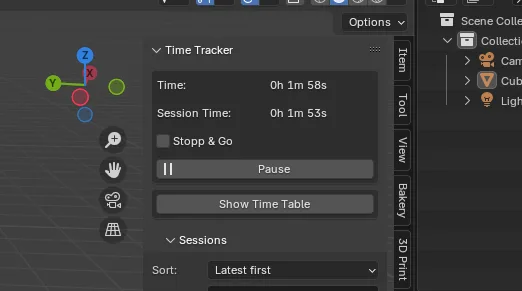
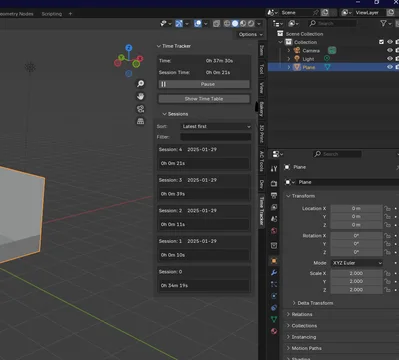
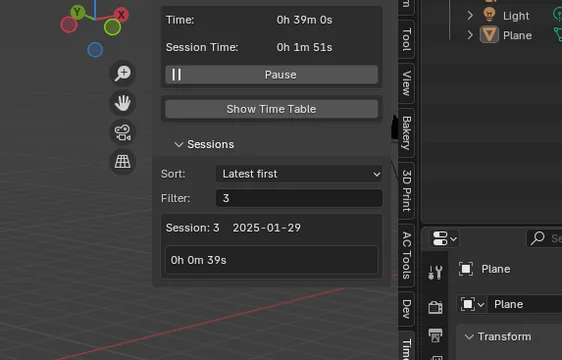
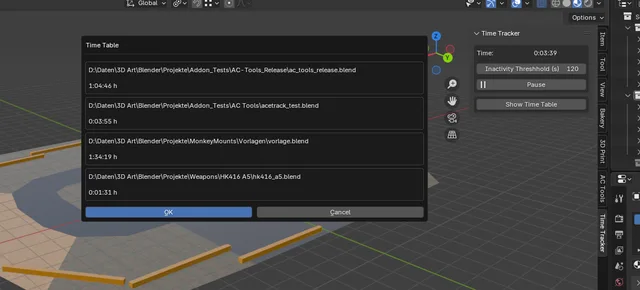
reset the timer feature would be great, otherwise really great addon