Textify
Textify is a powerful Blender addon that enhances the functionality of Blender’s Text Editor. It’s a comprehensive collection of scripts that introduces a range of features to improve your coding experience.
Key features
Character Count: Shows Line Number, Column Number, and Total Character Count. Additionally, it displays the character count for the selected text.
Code Map: Navigate through your scripts easily with an overview of your code.
Find & Replace: Introduces a Find & Replace popup with features like finding previous occurrences, adding selected words to the Find and Replace field, displaying find word count, and navigation using arrow keys.
Jump to Line: Allows quick navigation to a specific line in the text editor. Accessible through the text editor header.
Open Recent: Designed for managing recently opened script files in the Blender Text Editor. This addon adds functionality to Text > Open Recent and the Sidebar > Open Recent Panel (UI List) to facilitate easy management of open recent items. You can add the current script to the open recent menu, remove items, and rearrange them by moving up or down.
Trim Whitespace: Removes all trailing whitespace characters in the current text block. Accessible through the Text Editor context menu: Text Editor > Context Menu > Trim Whitespace.
For full details and the latest updates on the Textify addon, please visit Textify GitHub repository.
What's New
1.6.0 February 24th, 2025
Bug FIxes

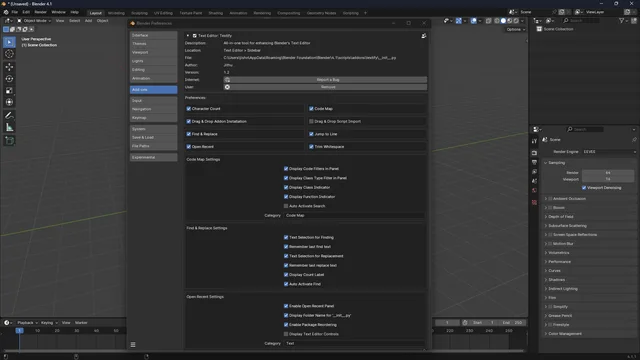
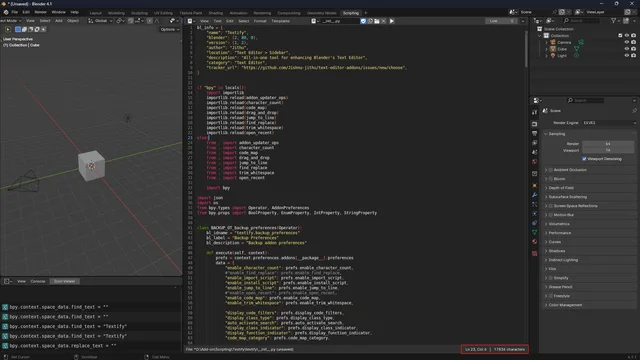
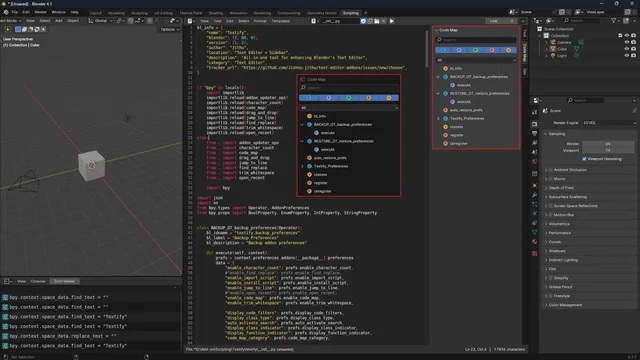
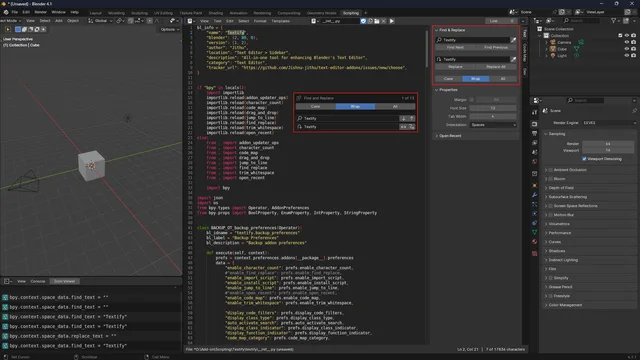
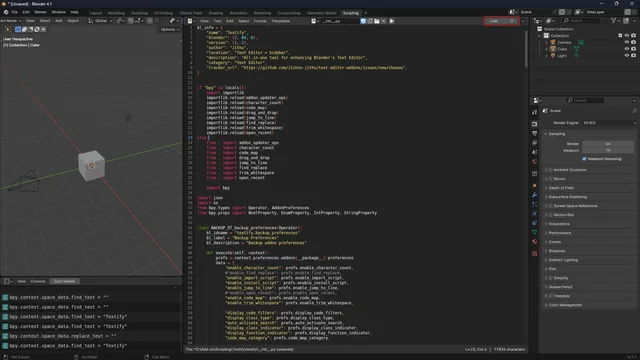
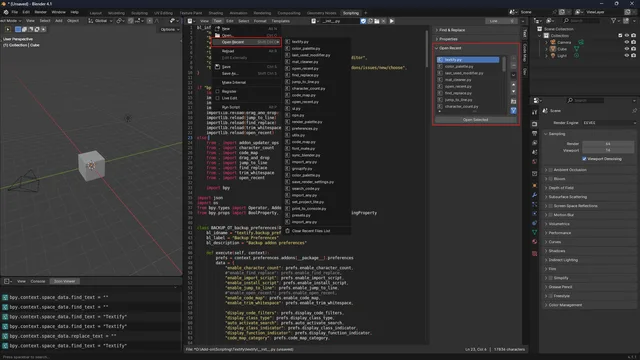
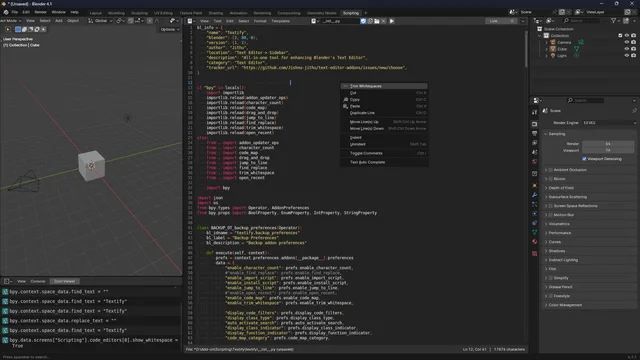
I made a login only to be able to rate this. I really like the CodeMap feature. I make long scripts and it helps me a ton. I did not like that the mod registered itself to same CTRL+S like the save project itself, and I see no reason to save to .py if the project will save the texts too for me. It is optional, that is good. I have no use of counting the words.
Feature request
Thanks for the addon, I love it. (I don't know the version number, and lazy to check, but I can not submit the form without it, and it did not select the latest by default. So... I guess I downloaded the latest yesterday.)