Sun Position
Sun Position allows positioning and animating the Sun (to a certain degree of accuracy), to simulate real-world natural lighting. It uses physical characteristics to position the Sun in the scene: geographic location, time and date. It is based on the National Oceanic and Atmospheric Administration’s (NOAA) online calculator.
Usage
This add-on has two distinct modes of operation: the Sun Object Mode allows you to animate the Sun realistically, while the Environment Mode is useful for synchronizing a sun light to an environment texture.
Sun Object Mode
This is the mode by default. After selecting the time and place, you can set up a sun light, a sky texture, and a collection to serve as visualization. They will be positioned or animated by choosing a date, time and place on Earth.
Environment Mode
Instead of simulating the position of the Sun for a real location and time, this mode simply locks an environment texture with a sun light object. They are synchronized and will rotate at the same time. It is useful if you want to increase the contrast in an environment texture by using an additional sun.
Translations
The add-on is currently available in English, French, and simplified Chinese. If you’d like to help translate it to your language, please open an issue.
Authors
This add-on was originally written by Michael Martin with contributions by Aaron Carlisle, Brendon Murphy, Campbell Barton, Eduardo Schilling, Julian Eisel, n-Burn, and Stephen Leger. It uses the geo.py module by Maximilian Högner.
It is currently maintained by Damien Picard.
Translators
- French: Damien Picard.
- Simplified Chinese: deathblood.
What's New
4.2.3 April 15th, 2025
Fix error where the sun was not updated on file load and frame change
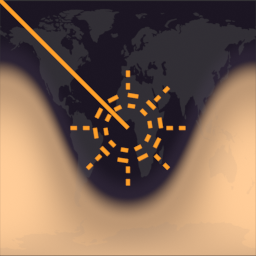
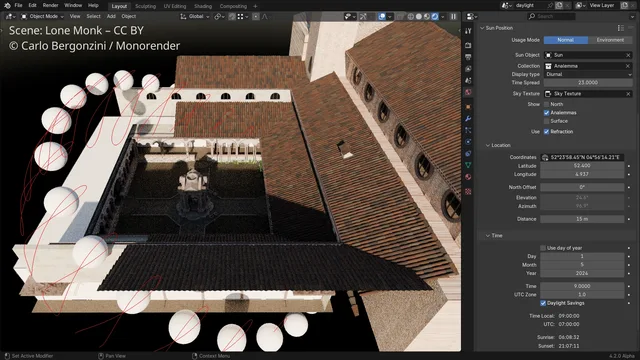
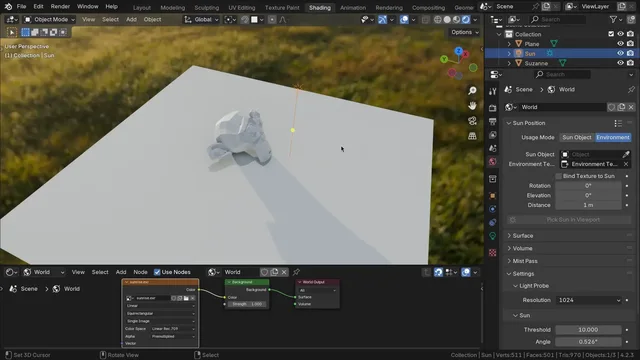

weel done !