Strip Array
Array of duplicated strips, Customizable, Strips Display.

The Strip Array addon for Blender's Video Sequence Editor (VSE) provides a powerful and intuitive way to create arrays of duplicated strips with customizable options. This addon streamlines the process of duplicating selected video, image, sound, or effect strips while providing enhanced control over their arrangement.
Location: Sequencer > Tool (Tab)
Key Features:
- Array Duplication: Duplicate strips with the option to specify the number of duplicates, frame or time-based offsets, and channel adjustments.
- Offset Customization: Apply incremental offsets to strips based on either frame count or time, and adjust their channel placement to avoid overlap.
- Randomization Options: Introduce random frame offsets to each duplicate, and apply random color tags to better organize and differentiate duplicated strips.
- Random Color Application: Easily apply random color tags to selected strips for improved visual management in the sequencer.
- Strip Counter: The addon displays the total number of strips and selected strips in the VSE, making it easy to track changes and selections.
This addon is ideal for users looking to automate repetitive strip duplication tasks in Blender's VSE, offering enhanced flexibility and control over their editing workflow.
What's New
1.0.3 November 27th, 2024
added strips count in meta
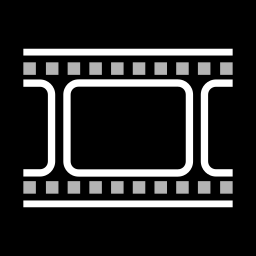
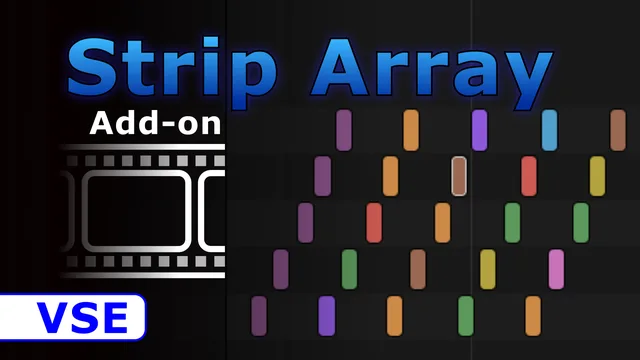


Where to find this addon: Video Sequencer > N-key > Tool Shelf - Tool > Sidebar - the Panels 'Array Duplicate' and 'Strips Offset' belong to the addon 'Strip Array'.