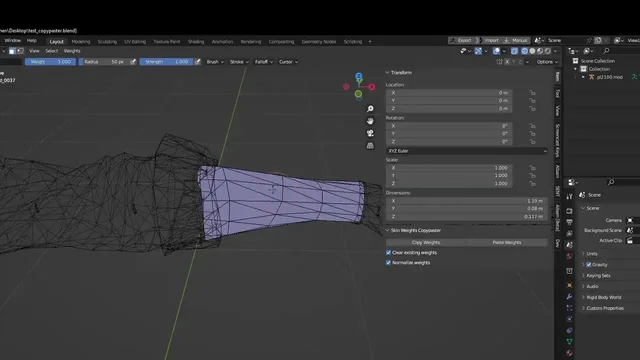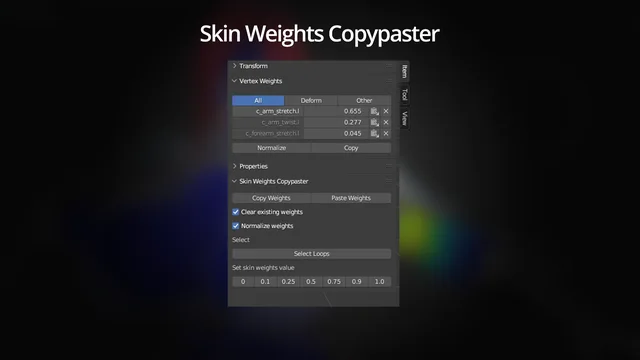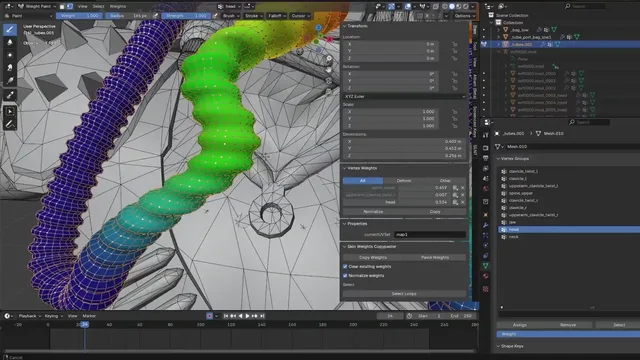Skin Weights Copypaster
Copies skin weights from one vertex to selection.
This extension adds basic copy/paste and set weight capabilities, common in other 3d editors but for some reason not in Blender:
- copy weights from one vertex to the selection
- set a precise weight for a certain vertex group
- select an edge loop in Weight Paint mode
Copy Weights The operator copies skin weights from the first vertex in the selection. (Usually, you select only one, but there can be different cases)
Paste Weights The operator has two options:
Clear existing weightsremoves existing vertex groups for target vertices before the pastingNormalize weightsnormalizes weights after pasting if the copied ones were not normalized
Select loops operator selects an edge loop in Weight Paint mode if at least 2 vertices were selected
Set Weights operator allows setting a precise weight value for selected vertices. You select a starting value(0, 0.1, 0.25, 0.5, 0.75, 0.9, 1), but then you can adjust it in an operator panel that appears in the left corner of the viewport

What's New
0.3.0 May 3rd, 2025
v.0.3.0
- added "Replace", "Add", "Subtract" options for Set Weights operator
- fixed an issue when you couldn't set weights for a vertex group if the vertex didn't have it before