Simple Renaming
Effortlessly rename multiple objects with this simple addon.
What is Simple Renaming?
Simple Renaming helps you batch rename objects and data in Blender quickly. It makes organizing your assets easy and efficient.
Key Features
Renaming Features
- Replace Names and Numbering: Replace names and add sequential numbering easily.
- Add Prefixes/Suffixes: Quickly add prefixes or suffixes for better organization.
- Trim and Number: Trim names and apply numbering to keep things tidy.
- Sync Object Names: Match object names with their data names.
- Search and Replace: Find and rename objects using a powerful search tool.
- Search and Select: Identify and select objects based on name patterns.
Customization
- Rename Anything: Rename objects, materials, collections, and more.
- Focus on Specific Types: Rename only the types you need, like meshes or cameras.
- Selective Renaming: Apply changes to all items or just selected ones.
- Use Regex: Perform complex renaming with Regular Expressions.
- Organize by Order: Rename objects based on selection or position.
User Experience
- Simple UI: Easy to navigate and uncluttered interface.
- Clear Feedback: See exactly what was renamed and how.
- Custom Hotkeys: Access the tool with customizable shortcuts.
Why Simple Renaming?
- Saves Time: Speeds up renaming tasks.
- Easy to Use: No complicated setup, just start renaming.
- Fits Any Project: Works for both small and large-scale tasks.
- Regular Updates: Improved continuously based on feedback.
- Trusted Tool: Highly rated by users on Gumroad.
Support me on:
What's New
2.1.4 May 8th, 2025
- Fix to broken links
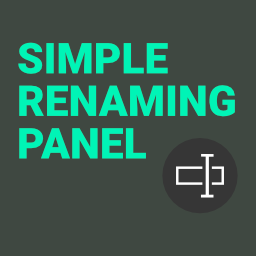
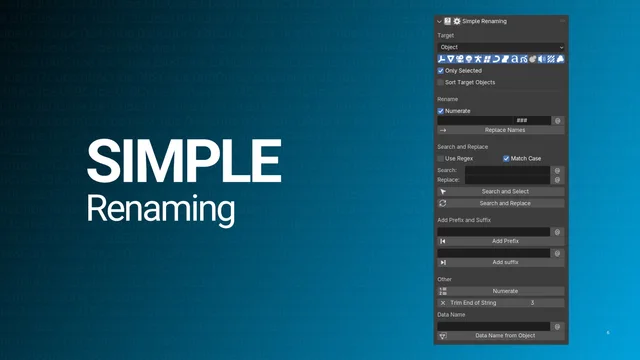
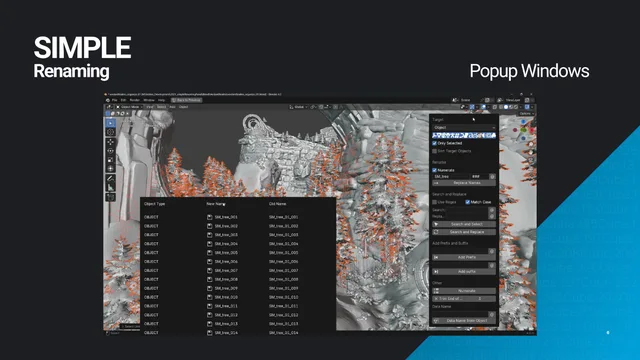
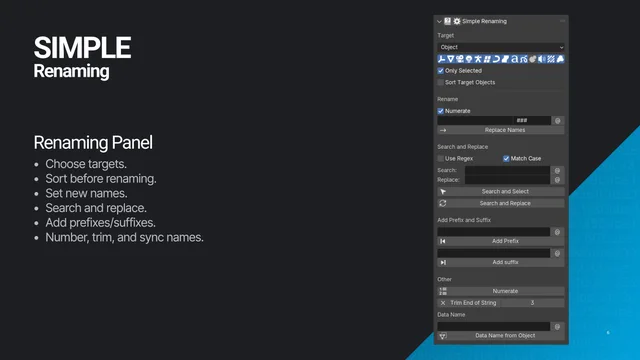
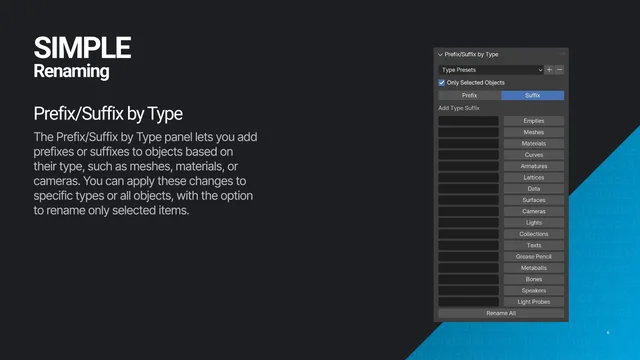
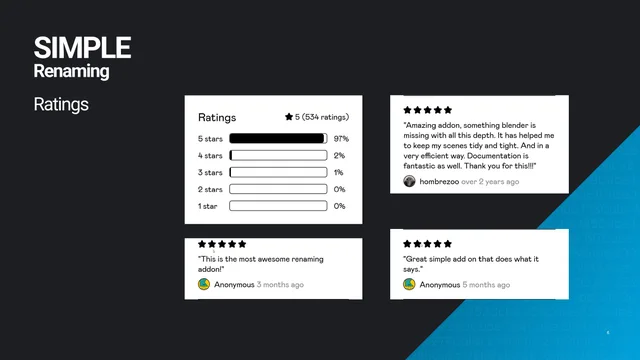
This Blender rename plugin is a game-changer 🚀! Tired of Blender’s clunky defaults, this add-on saved my workflow. Batch renaming? So easy—prefixes, suffixes, numbering in clicks ✨. Regex find-and-replace is a lifesaver for project-wide naming 🛠️. Intuitive UI, zero fuss 👏. A must-have for 3D artists! Huge thanks to the dev 🌟.