Simple Bounce Curve
Creates a simple bounce curve between selected objects.
Creates a simple bounce curve connecting selected objects based on their origin. The curve height can be adjusted using the slider in the operator panel.
How to Use:
- Select at least two objects in the 3D viewport.
- Navigate to
Object > Create Bounce Curveto run the operator. - Adjust the Curve Height in the redo panel that appears in the lower-left corner.
- In Edit Mode, tweak the curve control point handles to your liking.
What's New
1.1.0 October 2nd, 2024
Dynamic Curve Height:
- Curve height now scales dynamically based on the distance between selected objects.
- Changed default height factor to 0.1 meters.
Improved Handle Types:
- The sharp control points now has zero-length handles for a more realistic curvature.
đỉnh vãi chưởng, em yêu anh
Fantastic Job. It certainly saves time, than constructing a bouncing curve manually.
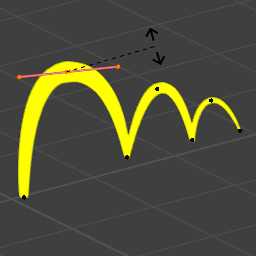
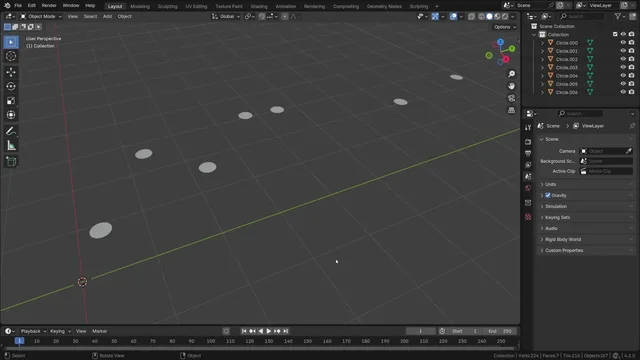
Bro, it's a great add-on! But I have been struggling trying to add the Energy Ball, or the drop, as you call it. When trying to do that to the bounce curve, the object always goes to the far right end, not to the beginning of the note. How can I fix that?