Shutdown after render
Shutdown after Render
Automatically shuts down your PC after your render finishes.
Panel location:
The Panel is located in the Render Properties (Properties > Render > Shutdown after Render):
Usage:
To activate the shutdown after render function, simply press the Power-Icon at the top of the panel:
Shutdown-Type
Choose your desired action in the Dropdown-List. The options are:
Shutdown (default)
- Shuts down your PC completely.
Hibernate
- Shuts down your PC, but puts remembers the state of all open applications, and reopens them once you start your PC again.
Quit
- Quits the Blender application.
Important!
Blender doesn't automatically safe rendered stills to the output-folder, like with animations. This is not optimal, especially when you want to shutdown your PC.
For this reason the addon comes with an addidtional render button in the render top menu:
Render Image to Disk
It simply renders the active scene like normal, but saves the image afterwards to the path specified in the Output Properties
Another option would be to use the "File Output"-Node in the compositor.
Custom Commands
The commands used for shutdown, hiberation and canceling the shutdown can be customized in the Addon Preferences:
What's New
0.3.2 January 11th, 2025
- Improved code quality
- Fixed capitalization errors
- Moved Extras section to the render top bar
Full Changelog: https://github.com/daveiator/shutdown-after-render/compare/v0.3.1...v0.3.2
I've been waiting a long time for this. Thank you!
I was just checking the addon panel. I've seen this. I've tried it. There is no going back now.

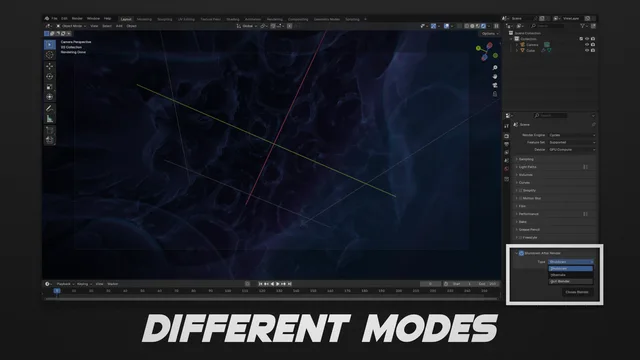

works perfectly, and now i feel less guilty for rendering over night since it wont use as much power