SKkeeper
Blender Addon - SKkeeper
This Addon automates the process of trying to collapse down modifiers on a mesh with shapekeys while keeping the shapekeys intact.
This does not work with all modifiers due to blender not having a reliable way of transferring shapekey information when vertex counts change in unpredictable ways (e.g. Decimate, Weld modifiers). If that is the case the addon will help you with error messages to find a problematic shapekey.
How to Use
This Addon adds 3 new operators which can be found in the 3DViews Object Menu:
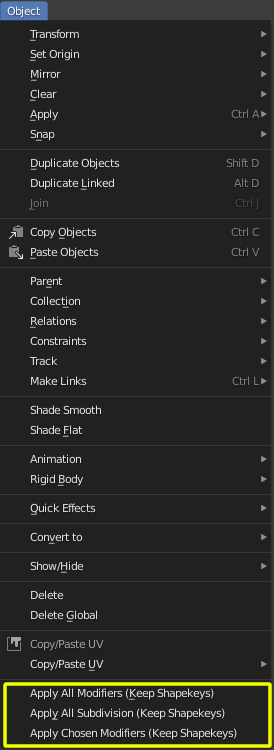
- Apply All Modifiers (Keep Shapekeys)
- Applies all modifiers on the object
- Apply Subdivision (Keep Shapekeys)
- Applies only the top most subdivision modifier and keeps the others
- Apply Chosen Modifiers (Keep Shapekeys)
- Shows a popup with all modifiers on the object and only applies those you select
- Might lead to unexpected behaviour if you choose to apply modifiers that aren't at the top of the modifier stack
Select the Object you want to apply modifiers to and select one of the options.
you can also search for the operators via the Quick Search floater (Hotkey: F3) and typing "shapekey" or other keywords in the names of the operators.
What's New
1.8.2 June 1st, 2025
Thanks to the submitted pull-requests of kxn4t the following changes have been made possible.
- Operators now work on a selection of multiple objects, processing them sequentially
- Operators can now be used to apply modifiers even without shapekeys on the mesh


Seems to work! You are a lifesaver!