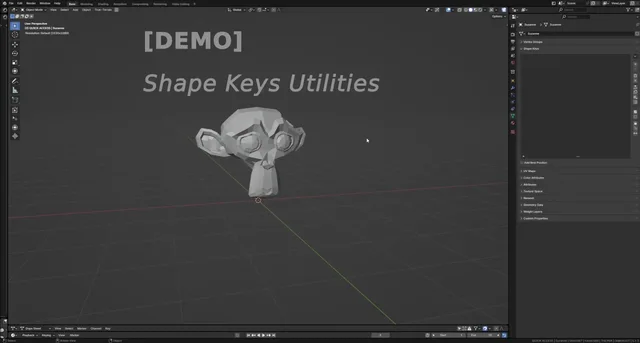Shape Key Utilities Enhanced
Comprehensive shape key management with locked key operations.
A comprehensive Blender add-on for advanced shape key management, with enhanced UI and powerful batch operations.
What's New
1.0.0 June 23rd, 2025
Features
Core Functionality
- Enhanced UI List: Custom shape key list with quick toggle buttons for values (0.0/1.0)
- Locked Shape Key Operations: Perform batch operations on all locked shape keys
- Smart Copying: Context-aware copy that duplicates all locked keys or just the active one
- Blend Tools: Add or subtract deformations from locked shape keys with adjustable blend factor
- Symmetrical Separation: Split shape keys into left/right versions based on vertex selection
Movement Controls
- Standard Movement: Move individual shape keys up/down/top/bottom
- Locked Movement Mode: Toggle to move all locked keys as a group
- Relative Movement: Move locked keys below the selected shape key
- Batch Positioning: Move all locked keys to top or bottom
Utility Operations
- Lock Management: Lock/unlock all keys, invert lock states
- Enable/Disable: Batch enable/disable shape keys
- Delete Operations: Delete all keys or only unlocked ones (with confirmation)
- Rename Tools: Batch rename locked keys to R/L suffixes, swap R/L names and drivers
Edit Mode Support
- Vertex Selection Aware: Blend operations work with selected vertices
- Edit-Safe Operations: All operations work seamlessly in Edit Mode
- Reset to Basis: Reset selected vertices to basis shape
Known Issues
- Some operations may be slow with very high polygon counts or lots of active modifiers on
- Driver copying may not work with complex driver setups