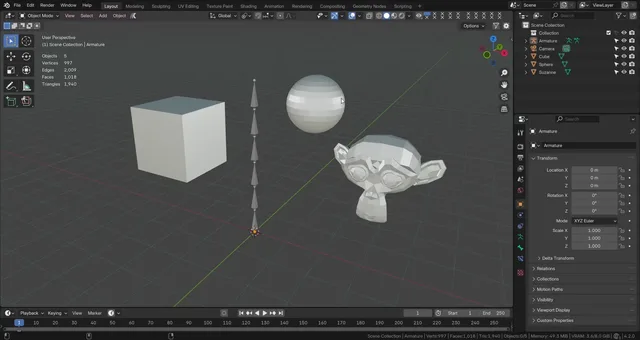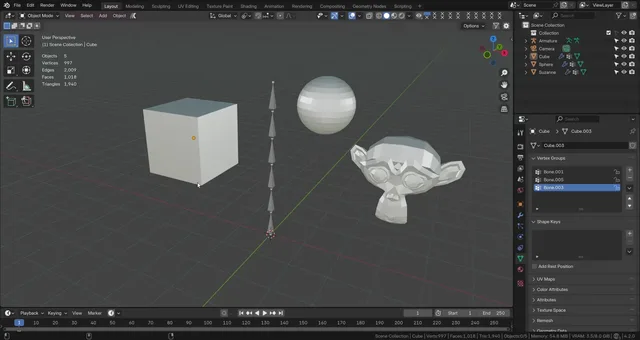Selected_Bones_To_Vertex_Group
Add or delete selected bone to selected mesh.
A small tool, provides the following feature:
1. Add selected bones to several selected Meshes:
- Select one armature, switch to Pose/Edit mode, select bones you want to add the vertex group, then switch back to Object mode.
- Select meshes you want to be parent and "select armature last".
- Right-click and move the mouse to "Selected to Vertex Group" menu, click "Add To Vertex Group".
*If your mesh doesn't have an armature modifier can be deformed by selected armature, it will add one for this armature.
2. Delete selected bones from several selected Meshes:
- Select one armature, switch to Pose/Edit mode, select bones you want to add the vertex group, then switch back to Object mode.
- Select meshes you want to delete bones from vertex groups and "select armature last".
- Right-click and move the mouse to "Selected Bones to Vertex Group" menu, click "Delete From Vertex Group".
Note: You can select several meshes but one armature.
What's New
1.0.1 December 2nd, 2024
Fixed: In response to user feedback, adjust menu panel's "bl_idname" in row 135 to avoid warning during installation.