SCO EdgeWise
SCO EdgeWise add-on for Blender - is a precision measurement tool designed for use in Edit Mode. It allows users to measure distances, edge lengths, and angles directly in the 3D View, leveraging the active unit system (Metric or Imperial). The add-on includes features to measure distances between vertices, lengths of edges or contiguous edge groups, and angles between edges. Additionally, it provides a unique functionality to calculate offset distances along specific axes (X, Y, Z) relative to the 3D Cursor, displaying results clearly in the UI. This tool is found in the Item Tab while in Edit Mode and is ideal for modeling tasks requiring accurate dimensional feedback.
SCO EdgeWise (Measurements in Edit Mode)
- Measure distances between two vertices
- Measure lengths of individual edges or contiguous edge groups
- Measure angles between two selected edges
- Calculate distances offset from 3D Cursor along X, Y, or Z axis to single vertex
- Automatically adapts to active scene measurement system (Metric or Imperial)
- Automatically adapts to active scene scale
- Automatically adapts to active scene unit system (m, cm, mm, ft, in)
- Automatically adapts to scaled objects
- Displays results in an easily accessible UI panel
- Works seamlessly in Blender’s Edit Mode for mesh objects
What's New
2.0.3 December 18th, 2024
Fixed Unit Handling:
- Dynamically respected scene unit settings (Metric, Imperial, or None) and sub-units (meters, centimeters, millimeters, feet, inches).
- Incorporated scene scale (unit_settings.scale_length) to ensure accurate measurement conversions based on the global scale setting.
- Ensured measurements correctly account for object scaling, including non-uniform scaling on different axes.
Improved Context Handling:
- Added robust poll methods for all operators to prevent errors when executed in invalid contexts (e.g., Object Mode or with no vertices selected).
Refined Measurement Calculations:
- Ensured edge and vertex measurements use world-space coordinates for consistent results.
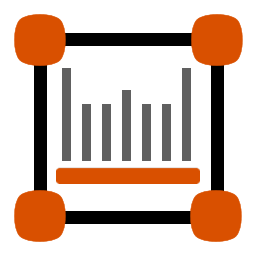
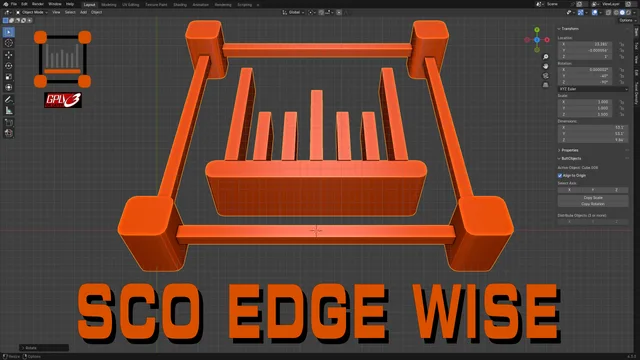
Excellent plugin! I work in the metric system but calibrate the dimensions in mm with a scale of 0.001 In a cube that is 2 mm in size, the plugin shows me a size of 2 meters. In other words, the plugin does not take into account all the settings of the scene and does not use the dimensions that are defined there, even though numerically, the result is completely correct.