Render Multiple Instances
Render Multiple Instances (RMI) Addon for Blender
The Render Multiple Instances (RMI) addon for Blender provides a convenient way to render animations faster by utilizing multiple instances in background. Here are the key features of the addon:
Render Animation with Instances
- Renders the animation using the specified number of instances, reducing rendering time
- Uses the Blender scene's render output settings for the animation rendering
- Encode exported frames to MP4 video using FFmpeg (if PNG of JPG output is selected)
Flipbook Viewport
- Renders a flipbook animation in the viewport
- Allows overriding the frame range and adjusting resolution percentage
- Automatically encodes the rendered frames into an MP4 video using FFmpeg
- Uses a custom incremental directory for the flipbook rendering based on the addon settings
Flipbook Render
- Renders a flipbook animation using the specified number of instances
- Supports overriding the frame range and adjusting resolution percentage
- Automatically encodes the rendered frames into an MP4 video using FFmpeg
- Uses a custom incremental directory for the flipbook rendering based on the addon settings
Open Render Directory
- Provides a button to quickly open the render directory
Settings
- Allows setting the number of instances to use for rendering
- Provides options to select the encoder and adjust the quality
- Includes settings for the flipbook rendering, such as frame range override and resolution percentage
The addon is designed to work seamlessly with Blender 4.2 and later versions. It simplifies the process of rendering animations by leveraging multiple instances, resulting in faster rendering times. The flipbook features enable quick previews of animations, while the FFmpeg encoding ensures the final output is ready to use.
Even when using just a single instance, the RMI addon can improve rendering speed by rendering the animation in the background, allowing you to continue working in Blender while the rendering is in progress.
The Render Multiple Instances (RMI) panel is located in
Output Properties > Render Multiple Instances
Requirement for FFmpeg encoding
Note that the FFmpeg encoding features of the addon require FFmpeg to be installed on the machine for them to function properly.
What's New
3.2.1 October 16th, 2024
- Fix MacOS paths using
shlexlibrary - Fix output path being set to absolute when auto_encoding failed.
Windows cannot find '-b'
oh yeah and it crashed blender
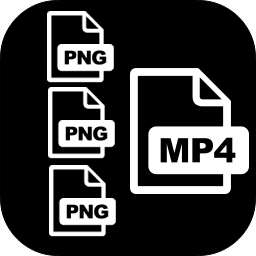
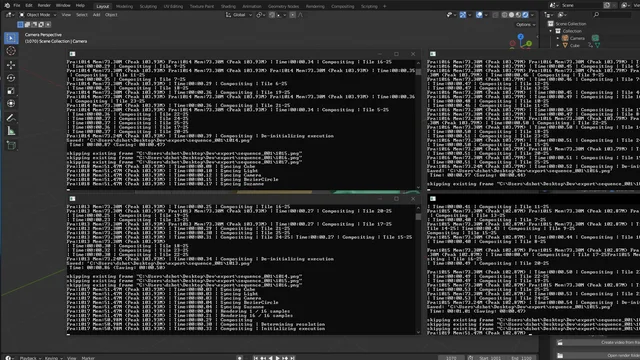
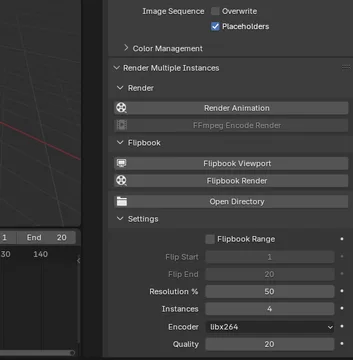
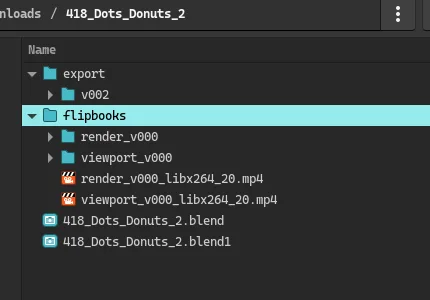
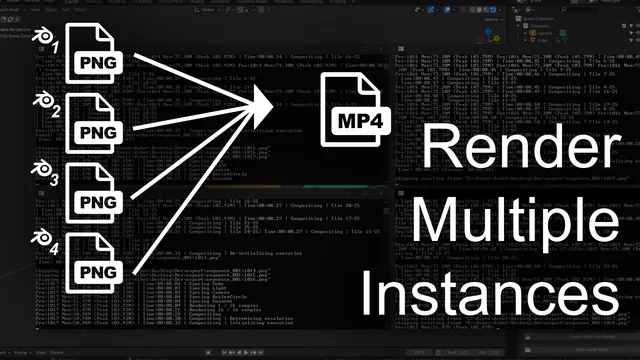
Hello dear developers of RMI addon I have tested this add-on against normal rendering and terminal rendering , the add-on performed poorly I tried Rendering in 2 and 4 instance as well. it was the slowest . additional info:
blender version : 4.2.1 overall render settings: { Cycles > Supported > GPU Compute Noise Thtesh hold 0.01 max Samples 512 Open Image Denoise Light Paths (Top to bottom) = Total 12 , D 4 , G 4 , T 12 , V 0 , T 32 . performance > final render > persistent data enabled } overall output settings: { resolution X 1920 Y 1080 render region and crop to render region activated format png color RGBA color depth 8 compression 0% image sequence overwrite } computer : { OS : windows 11 CPU : I7 13700K Ram : 32 GB DDR5 6400 MT/s CL 32 GPU : RTX 3090 SSD : Samsung 990 Pro }