Grease Pencil QuickTools_v3
Grease Pencil Toobar in N sidebar with auto mode switch.
QuickTools for Grease Pencil
Grease Pencil QuickTools is a Blender addon that groups the most frequently used Grease Pencil tools in the N sidebar. It automatically switches to the correct mode when a quick tool is selected and unifies the brush colors.
Additional Features
QuickTaper
- Tapers in and out points' thickness on selected strokes. Can taper only selected points. SHIFT to taper in only and CTRL to taper out only.
QuickAlign
- Align selected points horizontally or vertically by selecting a selected point to align to. Hold SHIFT to relatively align points.
QuickText
- Add Text as strokes in various provided styles
- Make your own style with gptext_maker.blend link
Interpolate Stroke
- QuickTool for interpolating selected stroke between keyframes. Interpolates not just position but also colors, opacity, and stroke thickness
Snapigon
- QuickTool for drawing polygons that snaps points to other points on the current frame. Hold shift to trace strokes and CTRL to snap horizontal/vertical
Quick Stroke Settings
- Adjust the hardness (softness) of selected strokes by scrolling the mouse wheel.
- SHIFT + mouse wheel to adjust Opacity
- CTRL + mouse wheel to adjust Radius
- SHIFT + CTRL + mouse wheel to adjust FILL OPACITY
- ALT to adjust Rotation
SubMerge
- Subdivides and merges points by distance on selected strokes in one click. Scroll the mouse wheel or click and drag in 3d view to increase/decrease distance between points.
Select Linked / In Between
- Selects all points on stroke(s) with at least one point selected.
- Hold SHIFT while clicking this QuickTool button will select the in between points of 2 selected points on stroke(s)
Knife Tool
- Add points to strokes by 'slicing' across them
Color Picker
- Samples FILL vertex color and with SHIFT key samples the STROKE vertex color
- CTRL to sample point's radius and set paint brush to that radius
Set Fill color
- Sets the fill color in one click on all selected stokes. Also sets strokes' fill opacity to 100% if it was initialized to 0.
What's New
1.1.5 February 26th, 2025
- Fix for error condition if user changes out of camera view pie menus or keyboard shortcuts when in 'fullscreen' (reset to camera view when exiting full screen)
- Fix for panning / zooming when in fullscreen with keymap preferences set to Orbit and Pan



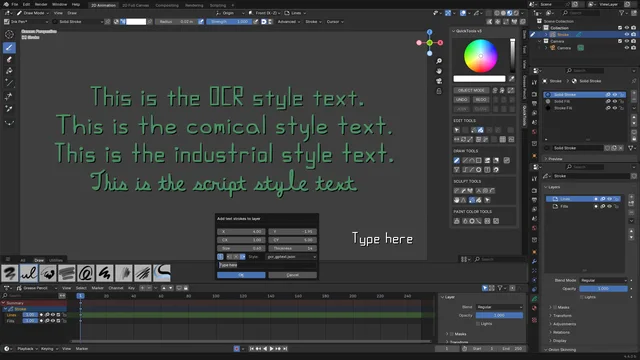
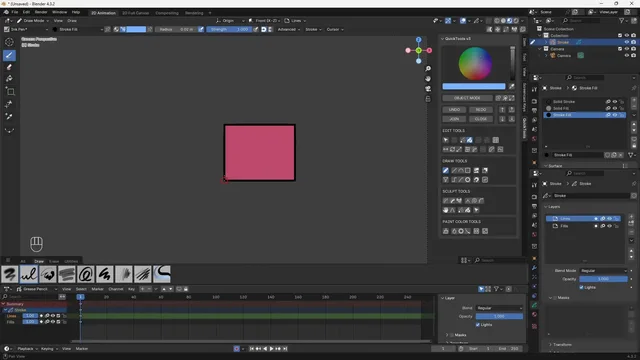
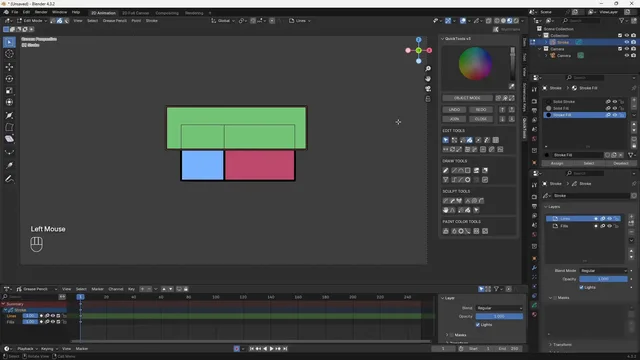
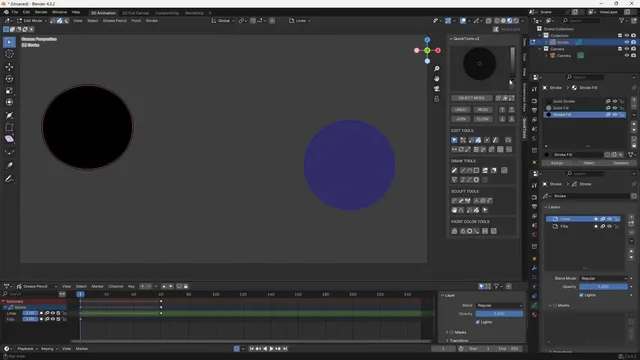
This add-on is so useful! I wonder if it's possible to change the Edit mode select tool to lasso?