Quick Rigid
Easy access to the most used rigid body settings.
Quick Rigid combines frequently used rigid body settings into one panel for quick use!
To access the Quick Rigid panel, go to the 3D view, then press 'N' to open the sidebar. There should be a tab called 'Quick Rigid'. You can also press 'U' (if this does not work, go to "Addon Settings", then click the apply button, and make sure the floating UI is enabled) to open the floating UI panel for an even quicker rigid body workflow!
What's New
1.2.0 May 14th, 2025
- Added baking options.
- Presets.
- Massive UI update.
- Floating UI update.
- Multiple bug fixes.

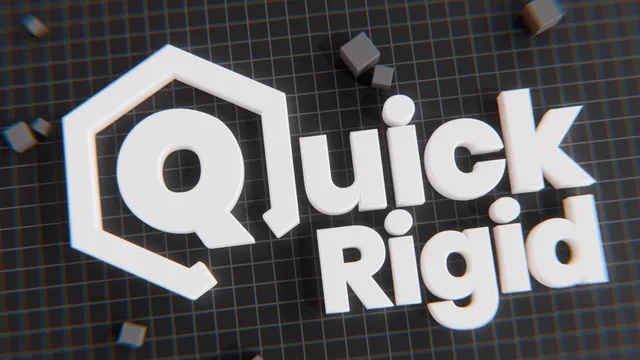
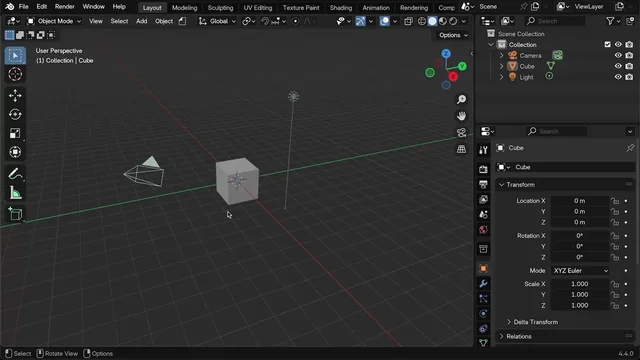
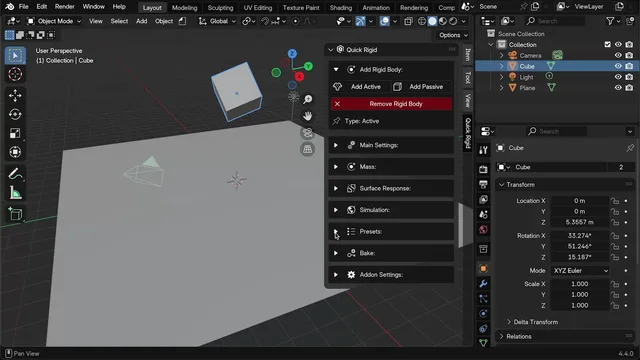
easy! amazing!