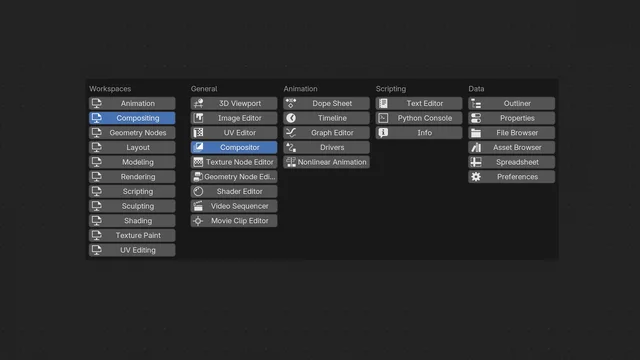Context Switcher
Quick workspace and editor switching via popup at mouse location.
Context Switcher for Blender
Overview
Context Switcher is a Blender addon that allows users to quickly switch between different area types and workspaces in the Blender interface. It provides a convenient popup menu accessible via a keyboard shortcut or search, making it faster and easier to change both your workspace and layout configuration.
Features
- Quick switch to Blender area types or Workspaces.
- Popup menu at cursor location.
- Configurable shortcut for instant access.
Usage
There are three ways to access the Context Switcher:
- Shortcut: Set a shortcut in preferences to open the Context Switcher popup at your cursor location. I have mine set to
control+right clickwhich I find nice. - View Menu: In the 3D Viewport, go to View > Context Switch.
- Search: Press
F3or use the search menu, then type "Context Switcher" to find and execute the command.
Once the popup appears:
- The leftmost column shows available workspaces, with the current workspace highlighted.
- The remaining columns show different categories of editor types.
- Your current editor type is highlighted in its respective category.
- Simply click on any workspace or editor type to switch to it.
What's New
1.1.2 November 4th, 2024
Removed debug logging