My Best Pie Menu Ever
Quick access to the functions you need.
This addon arranges things close together to make it easier to get at those that are far away.
Pressing the W key opens a pie menu that consolidates shortcuts for favorite brushes, their parameters, and frequently used functions. The lower section contains utility functions, while the upper section is organized by mode.
[Utility]
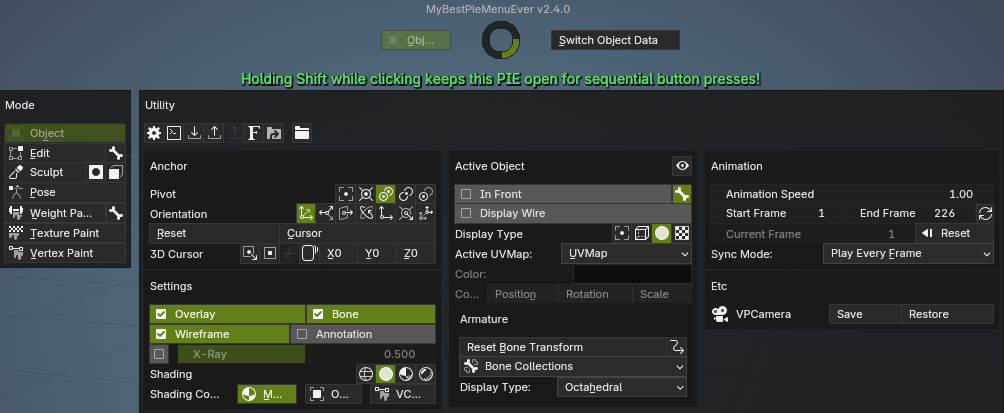
[OBJECT Mode]
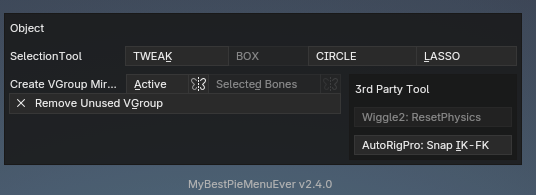
[Edit Mode]
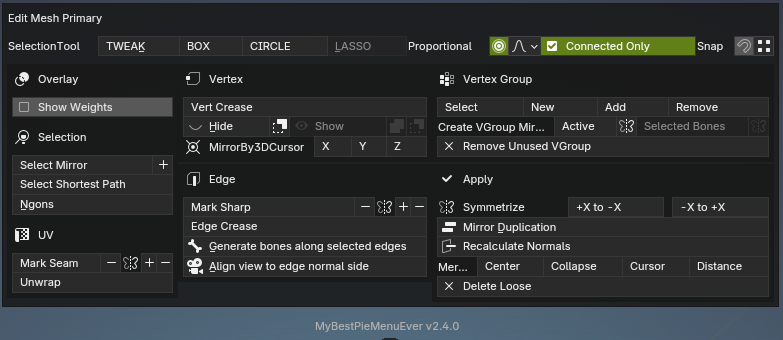
[PAINT_TEXTURE Mode]
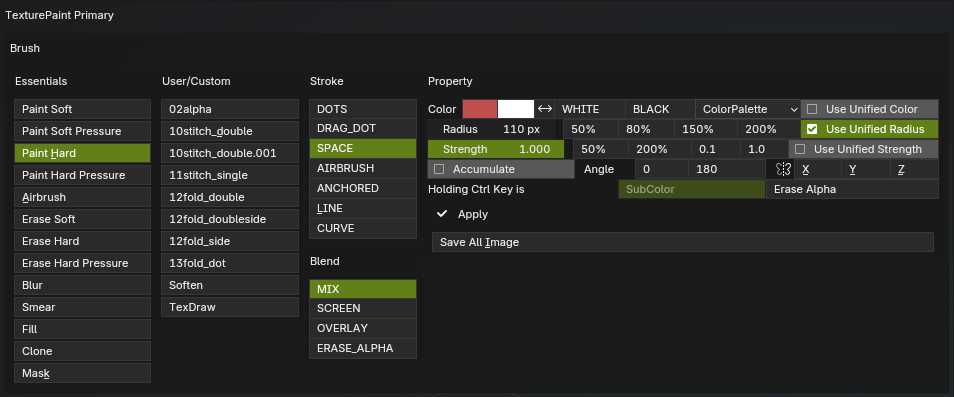
[PAINT_WEIGHT Mode]
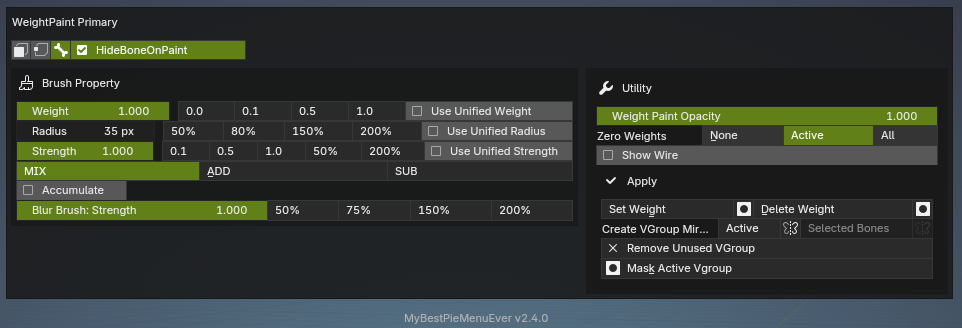
[SCULPT Mode]
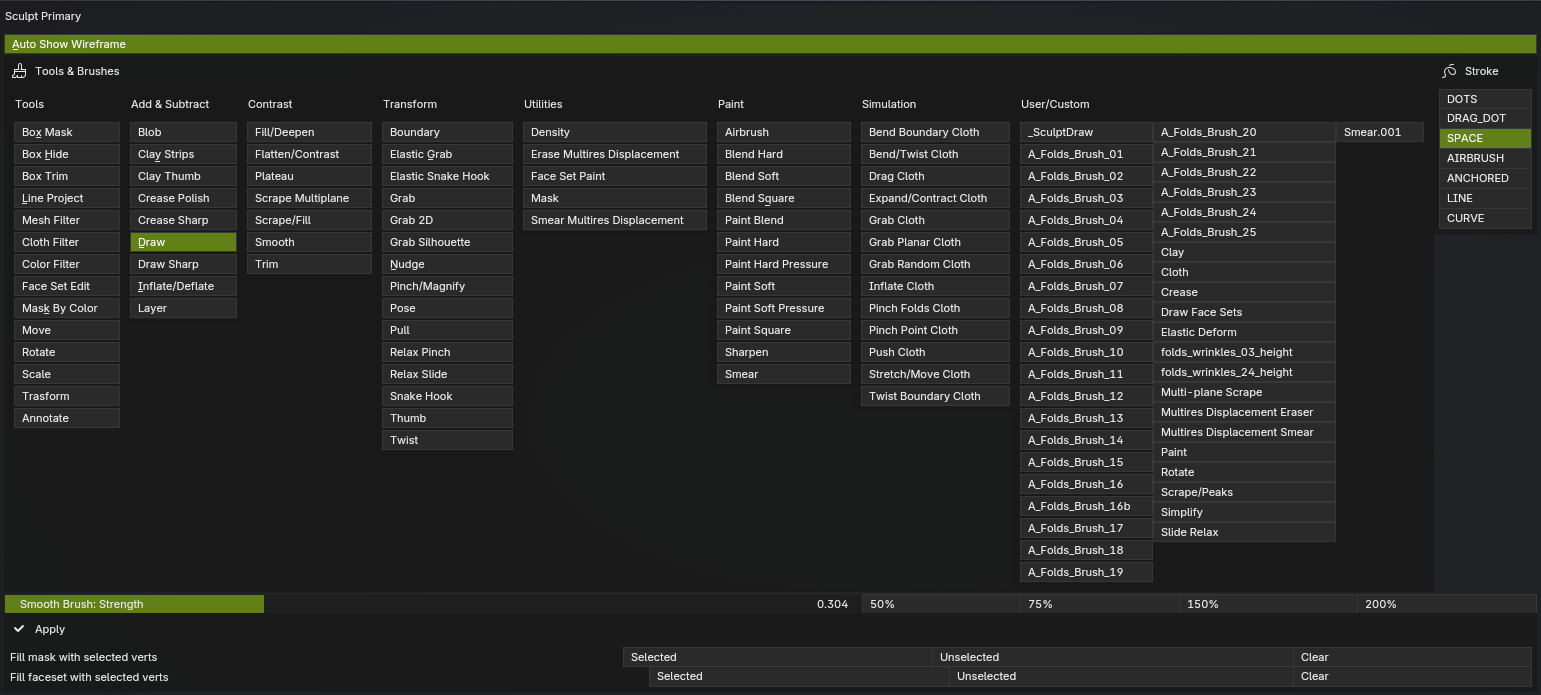
[POSE Mode]
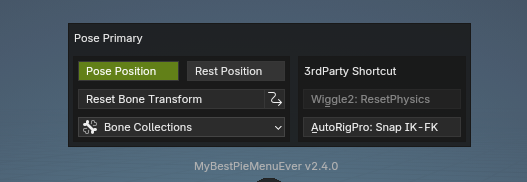
[UVEditor & ImageEditor]
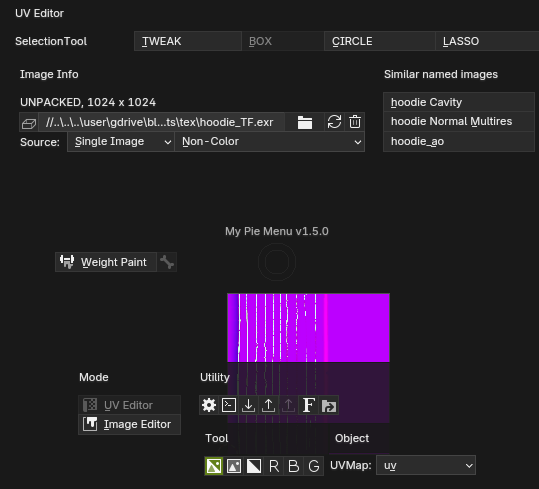
What's New
2.6.0 June 7th, 2025
v2.6.0
- [Object/EditMesh] Added ghost display feature.
- [EditMesh] Added vertex pinning feature.
- [EditMesh] Added centering edge ring feature.
- [EditMesh] Converted crease layer and bevel weight layer buttons to sliders.
- [Utility] Improved smoothness of viewport camera history transitions.
- [Fix] Fixed an issue where "New Data" was unintentionally enabled when switching to a second language. Now it always remains off.
- [Fix] Resolved an error that occurred in Blender 4.4 when opening the Weight Paint or Sculpt pie menu.
Here is the video for an overview of the update. https://x.com/emptybraces/status/1931221655965020464
FINALLY something that makes everything accessible like in Maya! I felt dreaded when I left Maya because of the better tools, but it lacked the axis-based mirroring for painting and vertex editing and A PIE MENU THAT WAS EFFICIENT! Thank you! I can now animate super fast like I did in Maya.

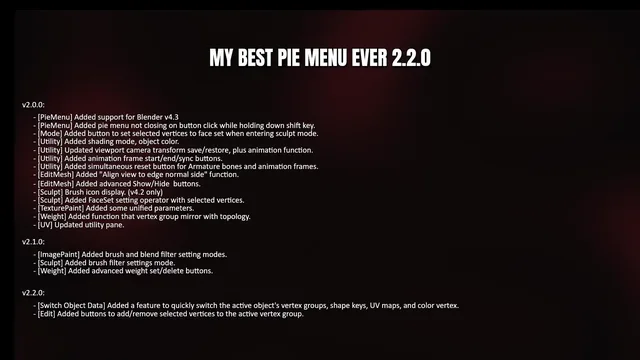
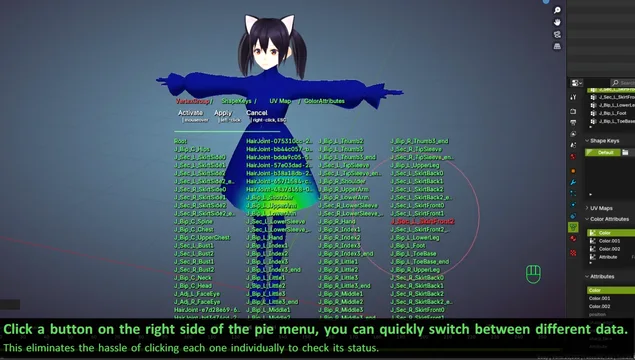
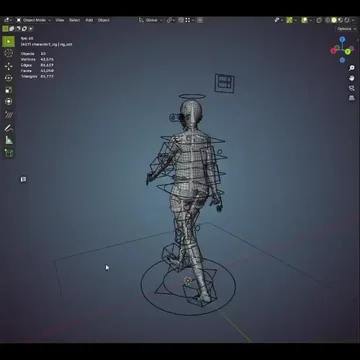

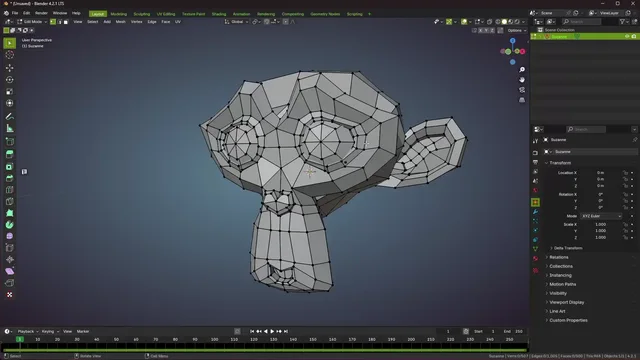
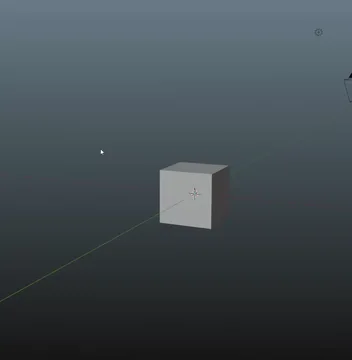
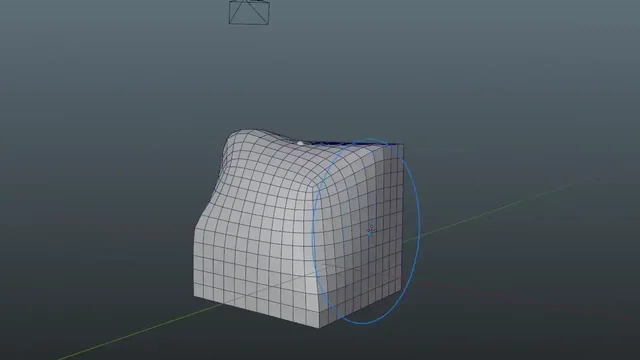
I'm not sure if it's because I'm using macOS, but the W shortcut didn't work; I had to set it to CTRL + W. Additionally, its behavior is a bit "inconsistent": sometimes it doesn't open, and you need to click on the screen again before trying to open it. These issues are probably specific to macOS users. Despite that, I highly recommend this add-on to everyone, as it is excellent!