Multiple Camera Render
Version History
4.3.0
Blender 4.2
and newer
- 120.9 KB
- 176
-
June 17th, 2025
Changelog
Multiple Camera Render 4.3.0 Release Notes
Created documentation on ReadTheDocs platform. It should provide more clear information about how to use the addon, how to submit issues and about libraries used by this project. Project metadata also has been updated to display documentation as a website.
Fixed conflicting situations with other add-ons that are using
bpy.app.handlers. Now there is proper information about which addons and python modules may cause issues in user preferences: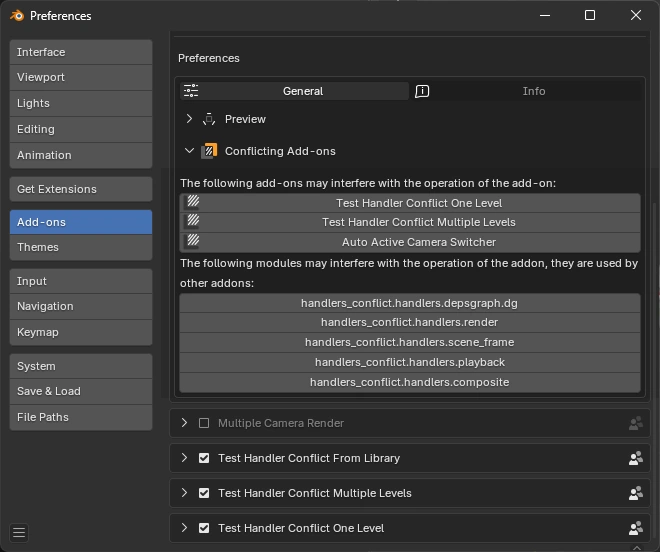
For convenience also added button which would inform users about that. It would open user preferences so user can decide what to do:
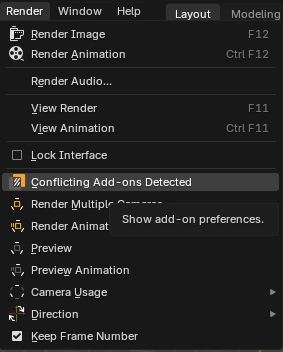
If this warning ignored, Multiple Camera Render would temporarily remove third-party addon functions from handlers and bring them back when finishes its job. This may lead to unexpected behavior of other extensions, but only for execution time of Multiple Camera Render operators.
This is covered by tests as well, because as you can see from issue report this situations may lead to wasting too much of render time (almost 14 hours in issue report).
Minor fixes for scene properties:
- None of them are supposed to be animated as far as they are evaluated only at initialization of multiple camera rendering, so that fixed now.
- Added missing description for
Cameras Usageproperty.
4.2.1
Blender 4.2
and newer
- 117.2 KB
- 500
-
May 25th, 2025
Changelog
Multiple Camera Render 4.2.1 Release Notes
Updated libraries due to requirements of Blender Extensions Platform:
bhqmain - Initialization framework for Blender extensions.
bhqrprt - Python package designed to streamline the process of logging for Blender extension development.
bhqui - UI components for Blender extensions.
All of them are available on PyPI now, and are license-compatible with the Blender Extensions Platform requirements.
Added spell check automation workflow using
codespell. Fixed spells.Updated tests. For CI/CD platforms, added
--background-onlyoption. This would skip all tests which are not in background mode. Also test dataset was updated to Cycles, as far as it does not require display to be run on.Added GitHub actions to automate tests as much as possible. Basically, tests which do not require UI would be run for each new commit.
4.2.0
Blender 4.2
and newer
- 101.8 KB
- 12
-
May 22nd, 2025
Changelog
Multiple Camera Render 4.2.0 Release Notes
This is the initial release for the Blender 4.2+ series. The addon has had previous releases, so these are the release notes for those who are already familiar with it:
Compatibility with Blender 4.2+ series extensions (see: Blender Manual Page)
Complete rewrite of addon internal logic. Previous versions used manipulations with frame ranges, which worked just fine for static scenes but was not suitable for any animations. This update works just how it supposed to be:
- For sequential rendering current frame would be rendered multiple times from different cameras.
- Animations would be rendered in existing frame range multiple times, also from multiple cameras sequentionally.
This was done in a bit more complicated way - by combination of application handlers and modal operator. Also implemented Clockwise iterator algorithm which uses
numpyarray instead of list for faster camera sequence iteration.Those changes should not change existing workflows, but opens a lot of new ways of using the addon.
Preview Mode
Now there is a possibility to see what the addon would actually do, without rendering, both for sequential image rendering and animation.
The addon would not interrupt user input, so you can navigate through the scene, and see output file path evaluation. If you need to stop preview, press
Escbutton or cancel animation playback.Functional tests. A completely automated way to test Multiple Camera Render functionality on newer Blender versions. What is tested:
- Render and animation from multiple cameras.
- Preview of camera order, for animation as well.
All tests are running for UI and background modes. To run them you need to create Python virtual environment with pytest installed and run
pytestcommand from project root directory. Also make sure that Blender is available on system PATH and addon is installed.Tested Blender versions at this moment are:
4.5,4.4,4.3,4.2Background mode compatibility. Usefull for automation. This functionality might be used from command line:
blender ring.blend --background --python-expr "import bpy; bpy.ops.mcr.render('INVOKE_DEFAULT', animation=True)"User Interface updated.
- All the functionality has been moved from
ToolBar>Camera RendertoTopbar>Render. - Added progress bar in right corner of status bar, indicating rendering progress.
- Updated user preferences:
- Added option for preview mode camera update time step.
- Logging options (available Development Extras enabled).
- All the functionality has been moved from
