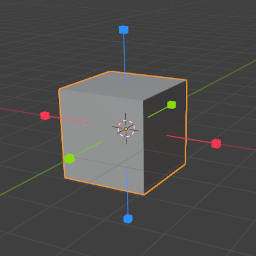Modern Primitive
Version History
0.0.34
Blender 4.3
and newer
- 2.0 MB
- 2989
-
May 9th, 2025
Changelog
Addressed an issue where, during addon initialization, an error could occur in the module import section depending on the environment, causing the addon to fail to load. (Added log messages to be output when a module fails to load.)
Fixed an issue where the addon failed to reload properly when executing the "Reload Scripts" command in Blender.
0.0.33
Blender 4.3
and newer
- 2.0 MB
- 1152
-
May 3rd, 2025
Changelog
- fixed "KeyError: 'bpy_struct[key]: key "mpr_original_wireframe_state" not found'" when adding any modifier to modern-primitive object.
0.0.32
Blender 4.3
and newer
- 2.0 MB
- 56
-
May 3rd, 2025
Changelog
- Refactoring and fixing the 'property' object has no attribute 'lower' error encountered during installation.
0.0.31
Blender 4.3
and newer
- 2.0 MB
- 7181
-
March 12th, 2025
Changelog
- Fixed "Restore default value" Operator which references an invalid default value(causes blender crash)
0.0.30
Blender 4.3
and newer
- 2.0 MB
- 514
-
March 10th, 2025
Changelog
- You can now freely move the origin of an object. (Please use the "Affect Only" option in Blender to move only the origin.) Also, if you want to return the origin of the object to its initial position, please press the Reset button in the N-Panel.


- Fixed an issue where the HUD text position would shift when the object has scaling.
0.0.29
Blender 4.3
and newer
- 1.9 MB
- 469
-
March 8th, 2025
Changelog
Addressed an issue where installation failed in some environments with the following error: "validating class: Operator.bl_idname expected a string type, not method"
some source code refactoring...
0.0.28
Blender 4.3
and newer
- 1.9 MB
- 884
-
March 4th, 2025
Changelog
- added Apply mesh operator
This applies the results of the geometry node modifier to the mesh and hides the modifier.

- some refactoring and bugfixes...
0.0.27
Blender 4.3
and newer
- 1.9 MB
- 3919
-
February 8th, 2025
Changelog
- added Pivot adjustment option

- added "Treat As Short" option to ConvertTo operator
This is useful when switching flat cubes to torus

0.0.26
Blender 4.3
and newer
- 1.8 MB
- 1030
-
February 4th, 2025
Changelog
- ConvertTo(Primitive) operator: copy materials and modifiers from original object
0.0.25
Blender 4.3
and newer
- 1.8 MB
- 161
-
February 3rd, 2025
Changelog
- fixed an issue where the coordinates were not calculated correctly due to a memory release error in the ConvertTo(Primitive) operator
0.0.24
Blender 4.3
and newer
- 1.8 MB
- 347
-
February 2nd, 2025
Changelog
- fixed texture stretching in UV-Evenly mode when objects are scaled
0.0.23
Blender 4.3
and newer
- 1.8 MB
- 926
-
January 28th, 2025
Changelog
- added "Select Base Axis" option to ConvertTo(Primitive) Operator

0.0.22
Blender 4.3
and newer
- 1.8 MB
- 344
-
January 27th, 2025
Changelog
- added Convert to (Grid, Sphere, Cylinder, Cone, Torus, Tube, Capsule) operators

Note: In the current implementation, the Z axis is Height and the XY axis is considered Width. In addition, the number of polygon splits remains in the initial setting.
0.0.21
Blender 4.3
and newer
- 1.8 MB
- 719
-
January 24th, 2025
Changelog
- added Restore Default Parameters operator


0.0.20
Blender 4.3
and newer
- 1.8 MB
- 288
-
January 23rd, 2025
Changelog
- added Preferences panel

- Implemented a function to display gizmo values on the screen in real time
You can switch from the Gizmo menu.