Modal Lattice Resolution
Create a fitted Lattice on your Active Object and Tweak its settings directly in 3D viewport.
Hit L Keymap:
- if your Active object is a Mesh, Curve, Surface, Greasepencil , Text or selected Objects:
A Lattice will be cerated that fit Location, Scale, and Rotation of the Active. You will automatically enter in Edit Mode of the Lattice and run a Modal to tweak the its Resolution (U,V,W) and its different modes ( Linear, Cardinal, Catmull-Rom, Bspline ).
- if your Active Object is a Lattice:
it will run the Modal to tweak the Resolution and modes. See Status Bar at the bottom to find all Shortcuts
- Shortcuts during Modal:
Ctrl+scroll : Resolution U
Alt+scroll : Resolution V
Shift+scroll : Resolution W
L : Linear
B : BSpline
C : Cardinal
R : Catmull_Rom
Numpad_0 : reset to 2_2_2
Numpad_1 : Plane 2_2_1
Numpad_2 : 2_2_2
Numpad_3: 3_3_3 and so forth
P: Popup Panel
O: Outside Toggle
F: Front Toggle
LMB or RETURN: Confirm
RMB or ESC: Cancel
Change the 'L' Keymap' and Modal Color in the add-on User Preferences Panel
What's New
0.3.4 October 19th, 2024
- Conflict Edit/Object mode fixed
- New Discord link for support
I rarely use lattices simply because of the setup, but this addon just solves about every issue I have, just select as many objects as you need and click L, simple as that
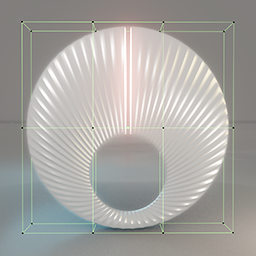
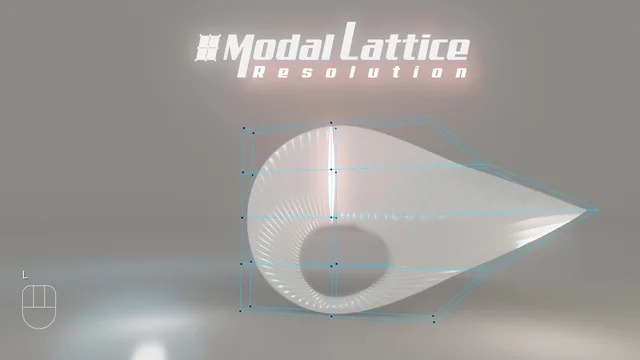
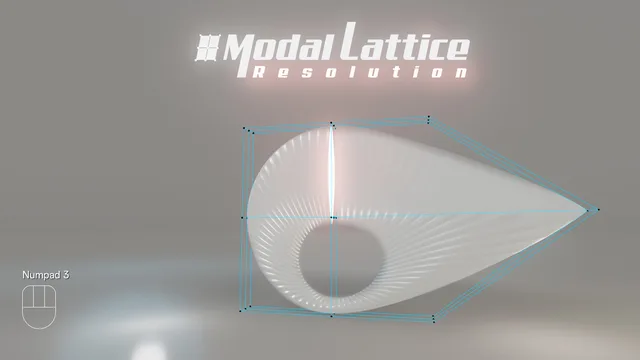
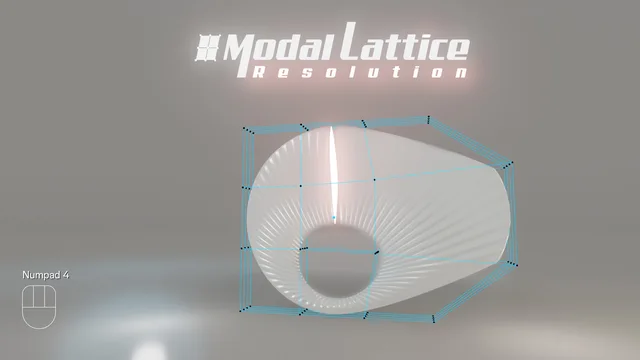
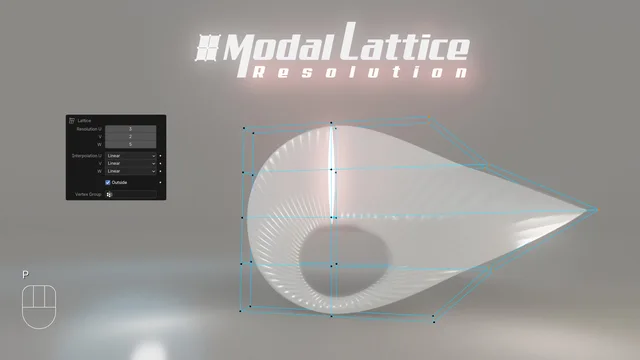
Very Simple jet powerfull Addon espacially a Lattice with a Shrinkwrap-Modifier.