Visibility Check
After installation the addon will be located at: -> 3D Viewport -> N-Panel -> K-Tools
Any Idea, suggestion or critics please reach me out! You also can try my other addons!
Have you ever faced the problem of pressing F12 and a weird mesh popping up on your pretty render? And then you have to search through dozens of folders and subfolders to find that wild mesh to disable it for the render, only to fail? Well, this addon will certainly help you with this task.
Mismatched objects = Hidden on Viewport but not in Render or Vice-versa. (Also for collections if it is not marked as excluded in the Render Layer).
After the installation the addon will be located at: 3D Viewport -> N-Panel -> K-Tools -> Visibility Check
Check out my other addons! :)
What's New
1.5.1 November 9th, 2024
Now objects 'Hidden in Viewport' also are shown in the list. 'Show Collections' are now True as Default.
Note: The 'Equalize to Render' option do not take the 'hidden in viewport' in consideration as I do not know yet how to deal with 2 states of objects in viewport, but you can set it manually.
Please, if you have anny suggestion on how it should work, please reach me out.

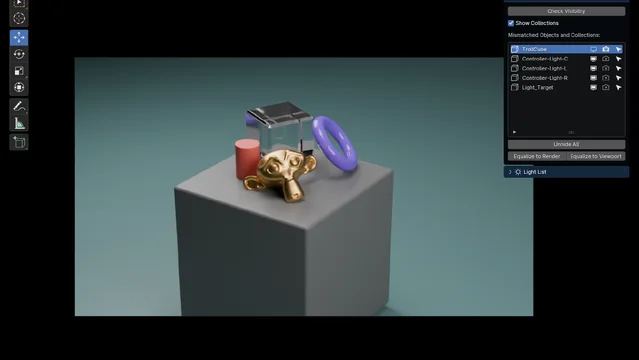
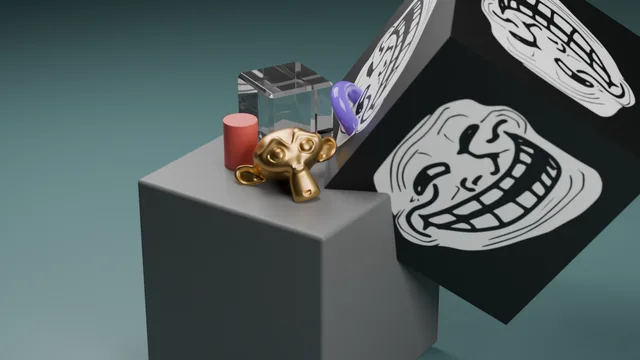

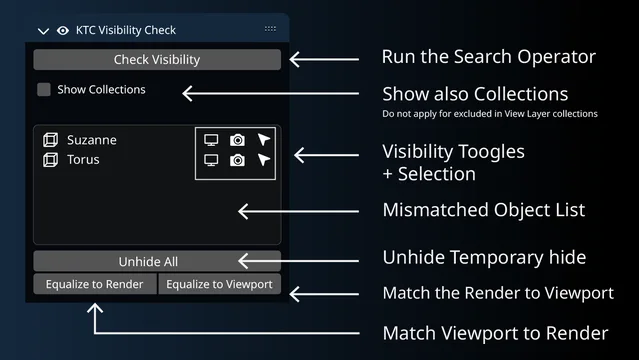
Can you add 'Modifier' Sync option? It would be great feature!