Lip Sync
Lip Sync — Automatic Lip-Syncing
Please note that Audio Analysis can take time, depending on your computer.
Lip Sync is a powerful Blender add-on that brings automated lip-sync animation to your characters.
In just a few clicks, analyze an audio clip and generate phoneme-based keyframes for your character's mouth movements. No manual keyframing needed — Lip Sync does the heavy lifting for you.
Key Features
- Automatic phoneme extraction from voice audio
- Supports 25+ languages, including English, French, Spanish, German, Russian, Hindi, Mandarin, and more
- 3D Shape keys animation
- 2D spritesheet mouth shape animation
- Upcoming support for Pose Library animation
- Cached models for faster re-analysis and offline use
- Easily integrates with Blender’s Video Sequencer
Technologies Used
Lip Sync uses a robust pipeline of open-source speech and phoneme processing tools to ensure both accuracy and performance:
Vosk
Offline speech recognition engine that transcribes audio into text and phonemes.
Bundled for Windows, macOS, and LinuxeSpeak NG
Lightweight and fast phoneme synthesizer that converts text into timed phoneme sequences.
A custom build is bundled with the add-on for all platforms
- Phonemizer
Linguistically accurate phoneme segmentation across multiple languages
Ensures correct mouth shapes in context-sensitive languages
Efficient Model Management
On first use, the add-on downloads the required Vosk model for the selected language.
These models are then cached locally to your system, so:
- No repeated downloads
- Faster future analyses
- Fully offline functionality after setup
You only download what you need, when you need it.
Try it today and let your characters speak!
Video Trailer Attribution:
- Animated Platformer Character by Quaternius
- Wall Art 06 by Jarlan Perez CC-BY via Poly Pizza
What's New
2.3.1 June 9th, 2025
2.3.1 (2025-06-08)
Features
- Add new animation mode"Pose Assets"
- animator: Add functions to handle pose lib assets. Add new properties to host character armature.
- animator: Add Refresh Pose Assets utility button
- animator: Add viseme priority to keep important ones instead of skipping them )
- animator: Optimize fcurves keyframe insertion + add basic vs advanced rig types
- quickedit: Add operator to remove pose animation data
- ui: Move Refresh Pose Assets button to Quick Edit panel
- ui: Only display Pose Lib option if an Armature is selected
Bug Fixes
- mojibake: Fix non ascii characters displayed as Mojibake when selecting Shape Keys
Really looking forward to the upcoming support for Pose Library phonemes! That's going to be a game changer for sure!! Great work and keep me updated please :)

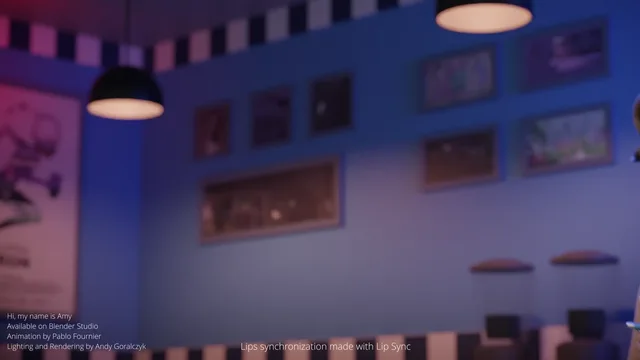

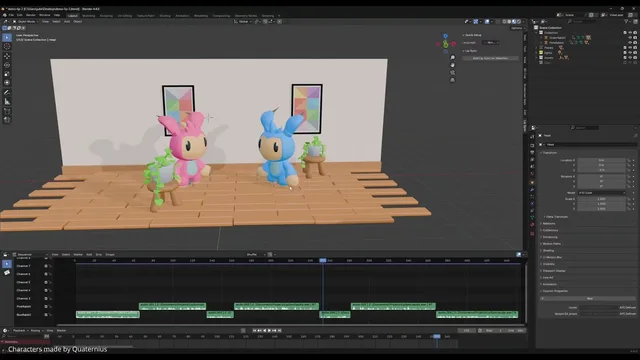

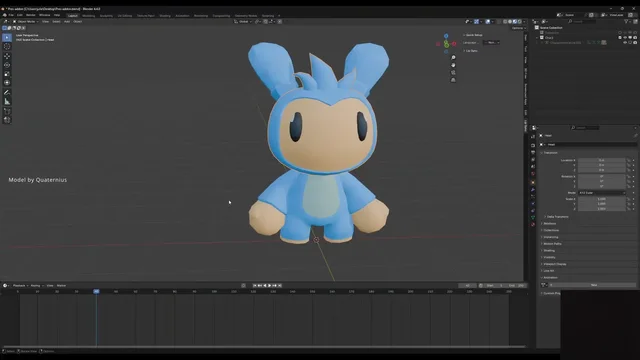
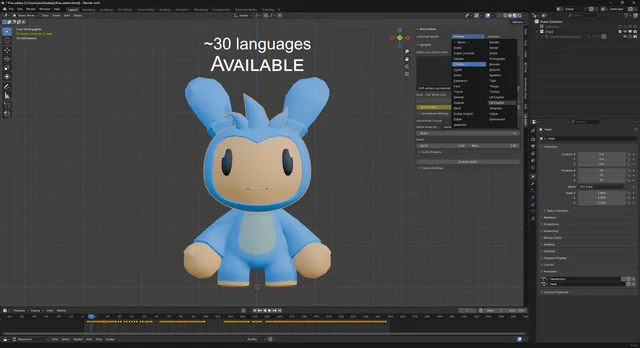

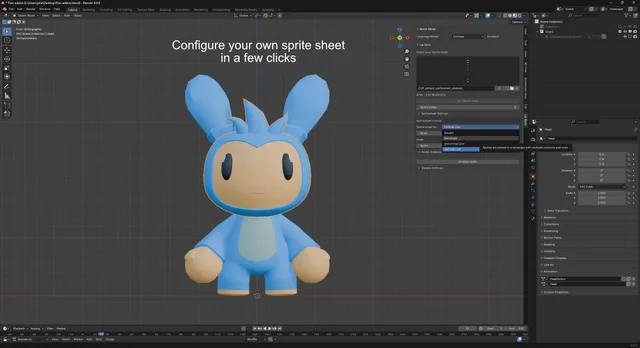
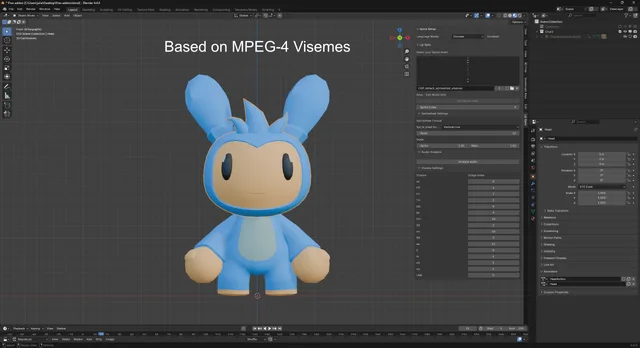
Amazing! It works very well