Export: Adobe After Effects (.jsx)
Export animated cameras, lights, images, other object locations and tracking markers from Blender to Adobe After Effects.
Usage
Exporting from Blender
Activate the extension by going to the Extensions section of the user preferences, search for “After” and click the check box to the left of the result.
The exporter is then available from the File Menu (F4), Export, Adobe After Effects (.jsx). Select the file name and options, and hit the “Export to Adobe After Effects” button.
You can also set up an exporter from the collection properties.
Importing into After Effects
The generated file is an ExtendScript file that can be loaded into After Effects. To import the scene, you can open After Effects and go to the File menu, Scripts, Run Script File... and select the .jsx file. This will prompt you for a composition name and create it, with the cameras and objects set up.
Authors
This exporter was originally written by Bartek Skorupa with contributions by Thomas Volkmann, Atom, Adam Wasila, Paolo Ciccone, François Tarlier, and Campbell Barton.
It is currently maintained by Les Fées Spéciales.
What's New
0.2.1 June 4th, 2024
Manifest: update permissions format and tagline

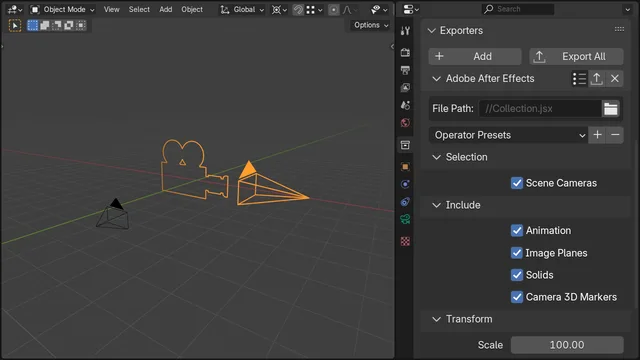
Works like a charm! Thank you!