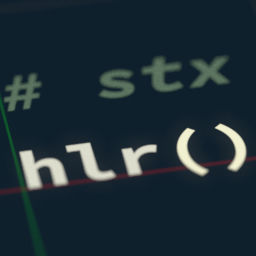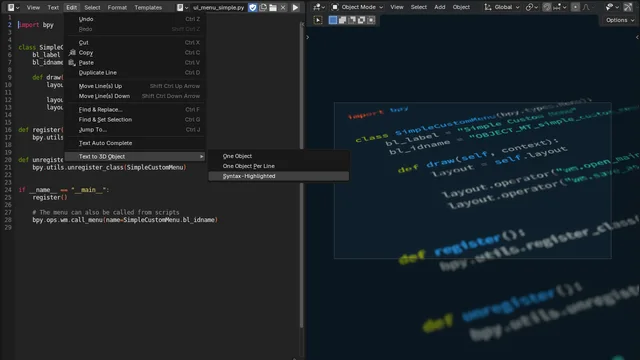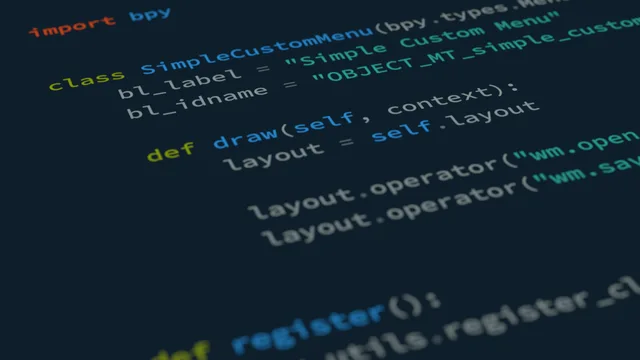Highlighter
Syntax highlighting for text objects.
Usage
In the text editor, go to the Edit menu > Text to 3D Object > Syntax-Highlighted. Select the style you want. The add-on tries to detect the syntax automatically, but if it fails, select the proper one. Confirm, and the text will appear in the viewport!
Once a text object is created, you can highlight it again by searching for Syntax Highlight Object in the F3 menu, or in Edit mode, Text menu > Apply Syntax Highlighting.
Preferences
Instead of selecting fonts for each object, you can set default ones in the preferences of the add-on.
Acknowledgement
Highlighter relies almost entirely on the Pygments library to do the syntax highlighting. Thanks for that amazing lib!
What's New
No changelog for this release.