Distribute
Distribute selected objects from first to last on X, Y or Z axis.
9 Reviews
Quick and easy.
Nice add-on, but I have a question. I select "A" or Click Left Mouse button and drag over al and try to distribute and I get some strange different spacing between the chosen parts, but if I select all with "Shift" button and click on etch part, or mark it in Scene Collection, it works like a charm :-) And I was wondering, in the video I can see "Boolean" and "Copy/Paste Uv" tabs. Are they not there anymore? It would also be nice to be able to adjust levels or faces to a plane to get them to be on the same plane, then I would give 5 * I use Blender 4.3.2
excellent!
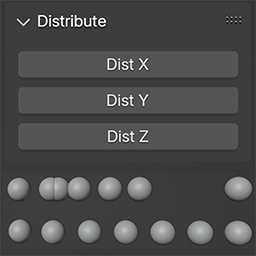
Does what it's supposed to, but please register the operator with the {'UNDO'} option. Otherwise, objects will keep their place after undoing the distribution, up until the last time their location was changed.