Distribute
Distribute selected objects from first to last on X, Y or Z axis.
Use it to distribute selected object evenly from the first to the last on the X, Y or Z axis. It's located in the viewport's Edit tab.
What's New
1.0.2 May 8th, 2025
Added Undo
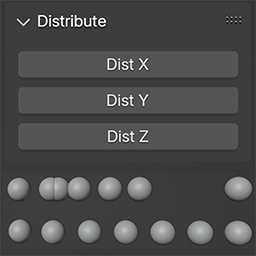
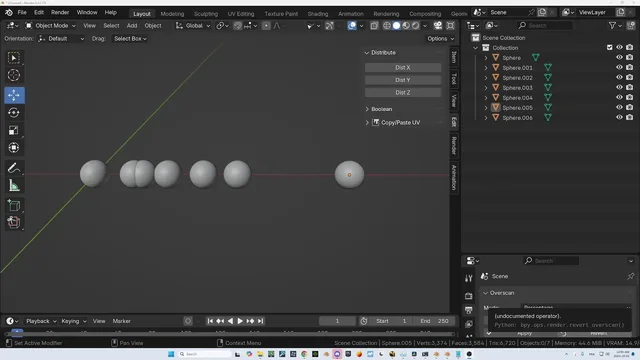
Does what it's supposed to, but please register the operator with the {'UNDO'} option. Otherwise, objects will keep their place after undoing the distribution, up until the last time their location was changed.