Custom Grid Scales
Adds the ability to quickly change between custom grid scales.
This add-on adds the ability to create a custom set of grid scales in the Viewport Overlays panel and easily switch between them on the fly. This is similar to options available in Maya and Unreal Engine.
This is very useful when sticking to increments across software as it allows you to set a custom list of the same increments you use in other software like Unreal Engine.
The default keys are the bracket keys with [ moving down the list of custom grid scales, and ] moving up the list. These can be changed in the keymap preferences.
icon used from freepik.
What's New
1.1.0 September 19th, 2024
Updated to expose the keymaps to the add-on preferences as requested.
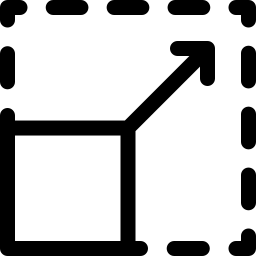
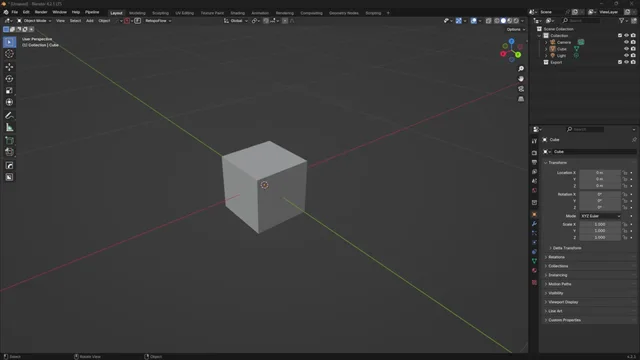
After changing a keymap conflict the addon works great, however it would be better if the grid scale list was saved instead of resetting with each session. I suspect you might need to move the list from Viewport Overlays to the addon preferences. Also, increasing the maximum grid scale to at least 128, would be helpful when working with powers of 2. Thanks and keep up the great work!