Curve Fitting
CurveFitting
If you would like to learn more detail, please check the README on GitHub.
日本語のREADMEはこちら
Introduction
When modeling in Blender, vertex arrangements may sometimes become uneven. CurveFitting smooths the uneven arrangements of vertices while maintaining the original shape.
Usage
- Select the vertices you want to smooth. Ensure the vertices are connected by edges or faces.
- Open the context menu by right-clicking and select "Curve Fitting". Alternatively, you can call the function via the header menu: Vertex -> Curve Fitting.
- Adjust the "Curve Degree" value in the properties panel at the bottom-left of the screen to fine-tune the shape of curve or surface to your preference.
Features
CurveFitting moves vertices onto a curve or surface approximated by a polynomial calculated from the selected vertices. Whether to fit to a curve or a surface is automatically determined based on the selected vertices.
- Curve Degree
"Curve Degree" in the properties panel sets the degree of the polynomial. Higher degrees allow for fitting more complex shapes, but the simplicity of the shape is lost. Adjust this value according to the shape of the original vertex arrangement.
- Ends Weight
- For Curve. Adjusts the immovability of the start and end points of the selected vertex sequence. The default value is 10.
- Larger values make the start and end points harder to move. The minimum value of 1 allows points to move according to the calculated approximate curve.
- Border Weight
- For Surface. Adjusts the immovability of points on the boundary of the faces set that includes the selected vertices. The default value is 1.
- Larger values make the start and end points harder to move. The minimum value of 1 allows points to move according to the calculated approximate surface.
What's New
0.3.0 January 18th, 2025
Add a surface fitting feature.
This is definitely an add-on that should be included. What's the difference between this and Relax in Loop Tool? I had my doubts, but this one is far superior!
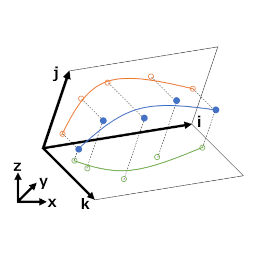
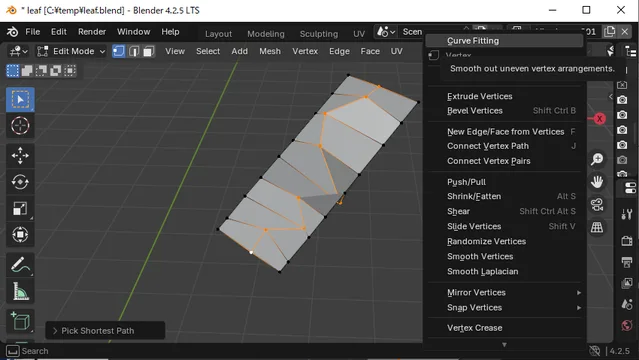
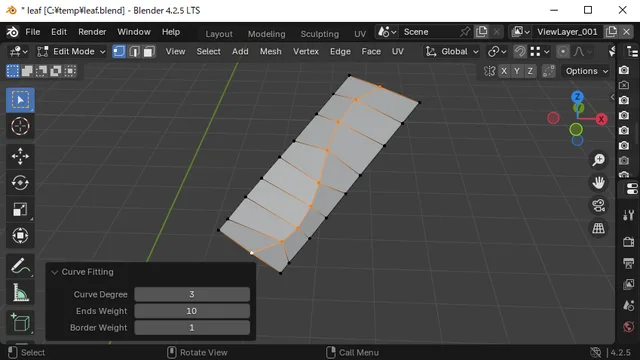
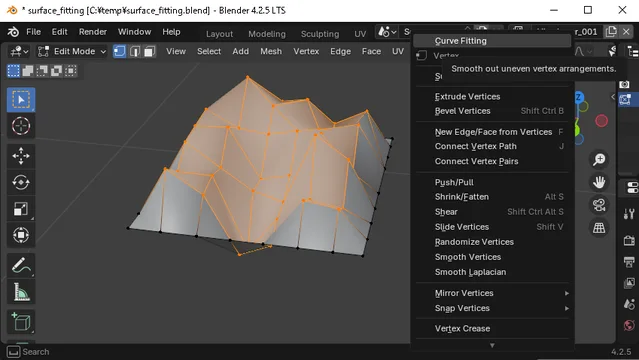
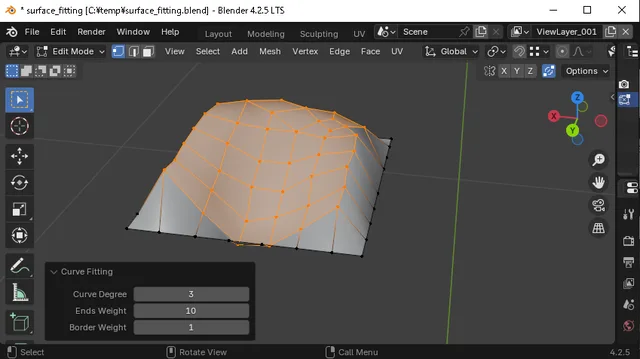
I've been searching for this forever