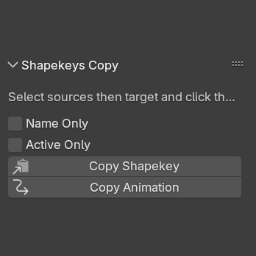ShapeKey Copy
Copy shapekeys from one mesh to another.
Copy Shape Keys allows you to copy the shape keys (with or without animation) from one mesh to another. You can also copy the animation.
Once installed, the addon will appear in the viewport's tool tab.
Select the sources, select the destination and click the copy button. Same for animation.
Please watch this video for more details: https://youtu.be/pBjBGArJUvA
What's New
2.0.0 May 15th, 2025
Ok, complete rewrite. Select all source and copy on the target all at once. You can transfer vertex data or not. You can chose which shape key to copy and you can copy the animation.